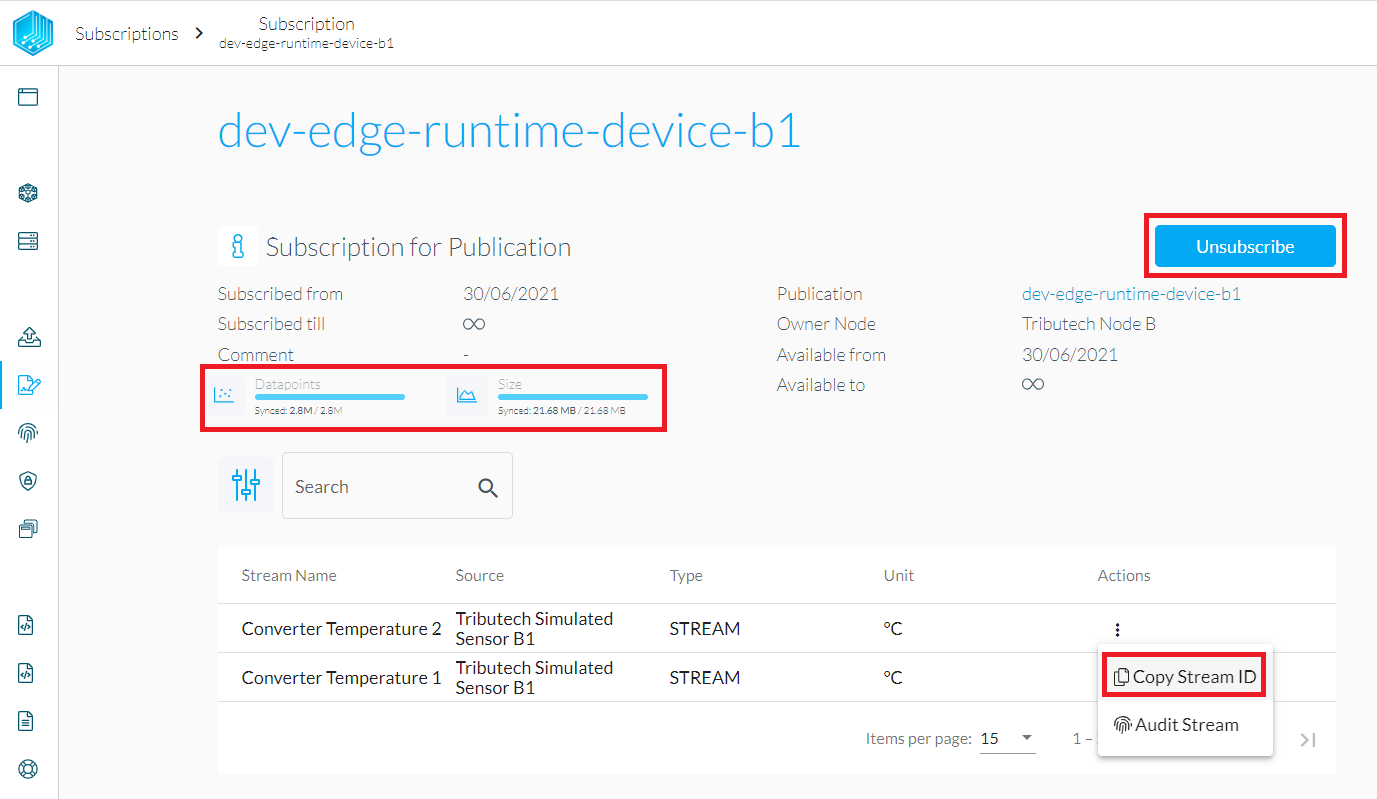Subscribe to a Dataset
After a Dataset has been published in the Dataspace, it can be subscribed to in order to consume its content.
Send subscription request
Head over to the node dashboard and select "Dataspace Hub" on the sidebar. Find the publication and then hit "Subscribe".
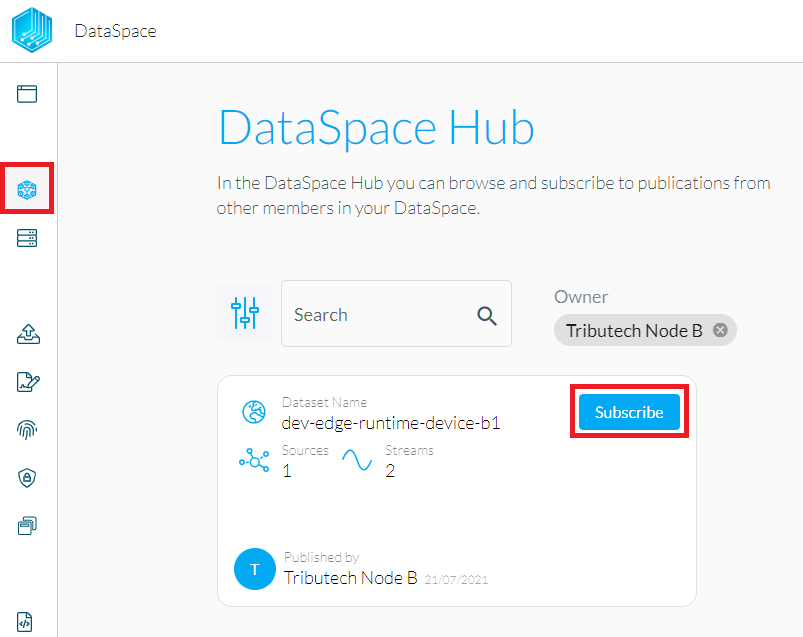
Select the data streams and the timeframe of interest. Optionally, a comment for the publisher of the Dataset, who needs to approve the request, can be added.
Subscription status
Under "Subscriptions" the request should now be visible with the status "Pending".
After confirmation of the Dataset publisher the status will change to "Granted" and the Node will start to sync the Dataset content to be consumed by the applications.
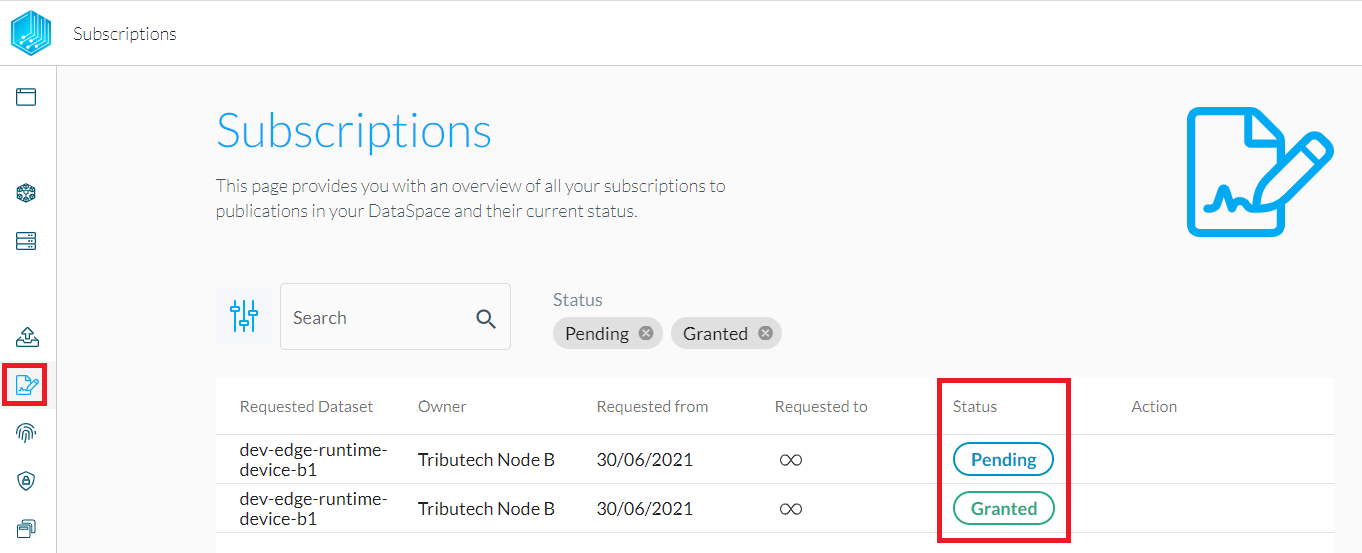
Dataset content
Clicking on the subscription opens up the details. Click the "Actions" menu and select "Copy Stream ID" to get the stream's unique ID which can be used in applications to consume the data.
This section also allows to "Unsubscribe" from the Dataset.