Tributech Agent
The Tributech Agent is responsible for securing the data collected by Tributech Sources and sending the collected data to a Tributech Node where it can be inspected and verified via the Tributech UI. Agents also provide a secure bidirectional communication channel between the Tributech Node platform and Tributech Agent which enables not only the secure gathering of data points and proofs, but also the issuing of commands back to the connected Tributech Sources.
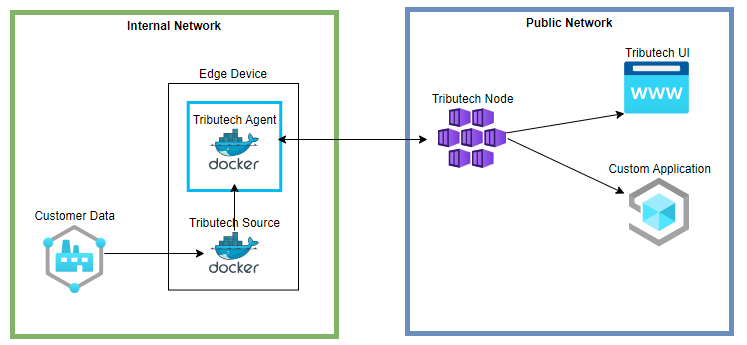
We provide differnt types of Tributech Sources for the most commonly used communication protocols.
| Source | Guide |
|---|---|
| MQTT | The MQTT Source Guide integrates data provided via MQTT. |
| OPC-UA | The OPC-UA Source Guide integrates data provided by an OPC-UA conform interface. |
| Beckhoff ADS | The ADS Source Guide integrates data provided by an Beckhoff ADS PLC Server. |
| Simulated Sensor | The Simulated Source Guide integrates data provided by test sources generating random data. |
| REST | The REST Source Guide integrates data provided via HTTP APIs. |
If those Sources don’t meet your requirements there is also the possibility to implement Custom Source and handle the data integration by yourself.
Requirements
In Order to test our Tributech Platform we provide a private azure container registry access to our Tributech Agent and Sources. In Requirements we define hard- and software requirements and show how to gain access to the Tributech container images.
Quickstart
The Tributech Quickstart guide contains a short tutorial on how to setup and configure a Tributech Agent with a Simulated Source in a Docker Compose environment. This guide will show the user with a simple example how randomly generated data on an edge device can be gathered, notarized and verified in the Tributech Node UI.
Setup
An Tributech Agent is the link inbetween the customer data and the persistence storage in a Tributech Node. In the Setup guide we will show the different ways to configure a Tributech Agent. This includes authentication and connection with a Tributech Node as well as a process based description of what the purpose of the Tributech Agent is.
Our Agent is a Docker service with a broker and a source. As mentioned the Agent is a docker service and can be combined with any Docker orchestration service like Docker Compose or IoT device management platforms like Azure IoT Edge Runtime. The general Integration of our Agent is described in the section Setup.