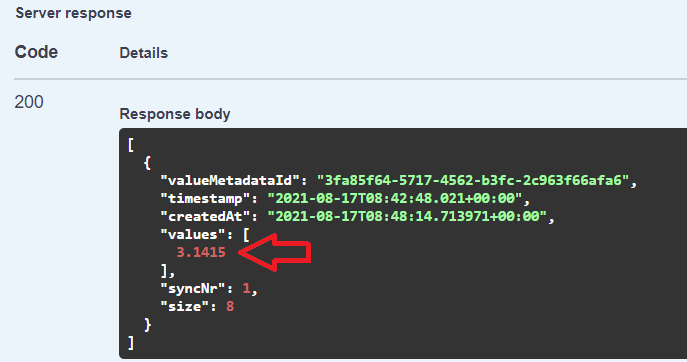Consume Data
This example shows the usage of the Data-API and its OpenAPI interface, which can be used to create a client that works with your programming language/framework.
We provide generated client software for C#/.NET applications on our Github Page.
Where to find stream IDs
In order to consume the content of a Dataset a stream ID is required.
For this example a stream with the value type "double" is chosen.
Head over to "My Dataset", find the Dataset you are subscribed to and copy the stream ID.
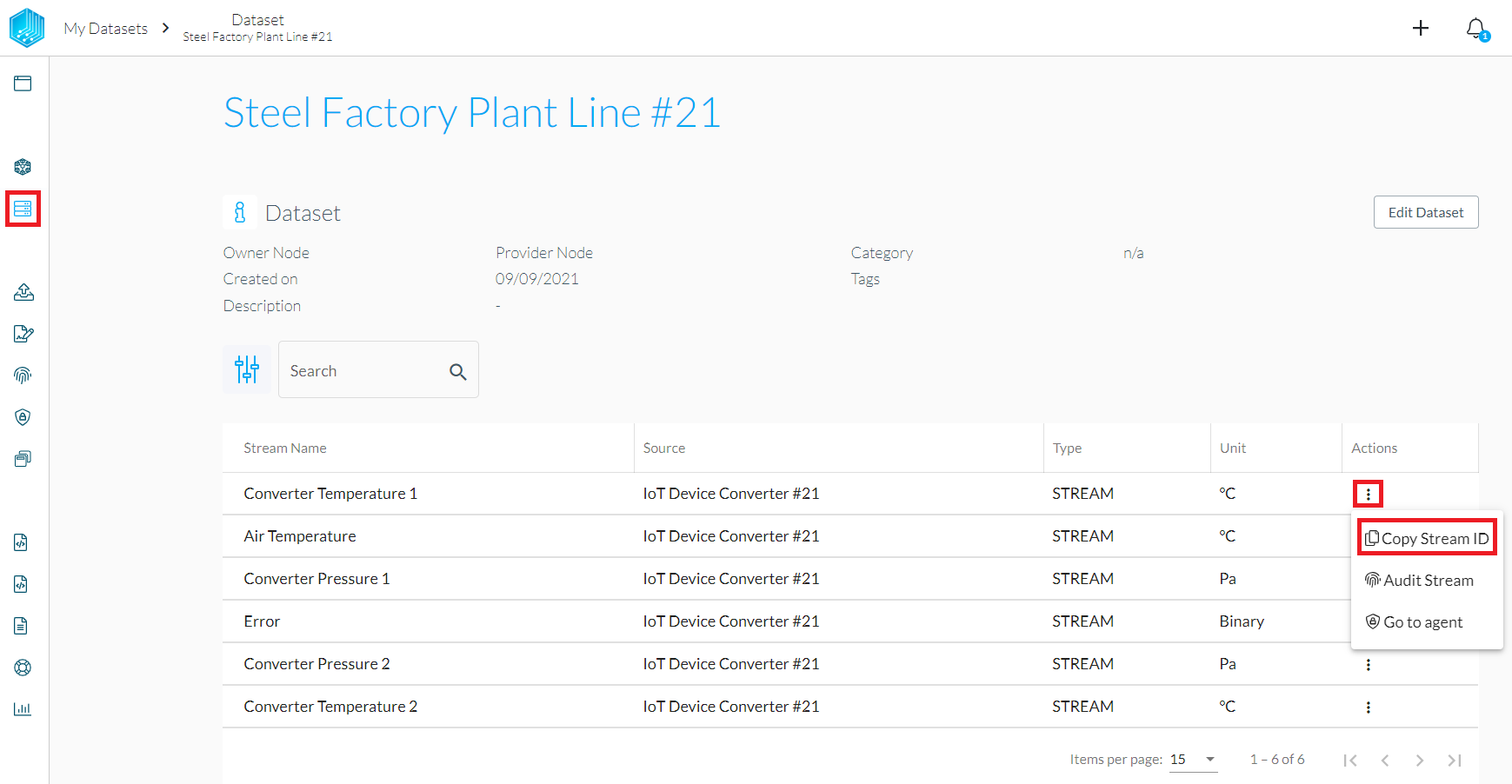
Where to find API keys
On your node dashboard: Access your profile on the top right and head to "Administration->API Keys" to find your Data-API client secret. Copy it.
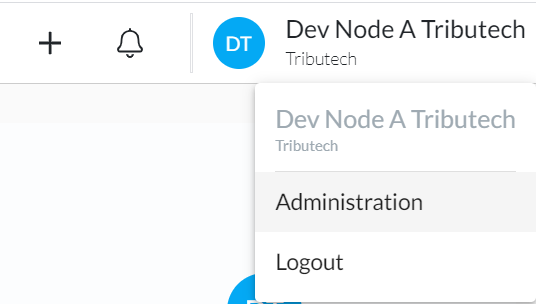
Authorize Data-API access
Head to the Data-API specification page.
Click the "Authorize" button and paste the Data-API client secret.
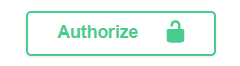
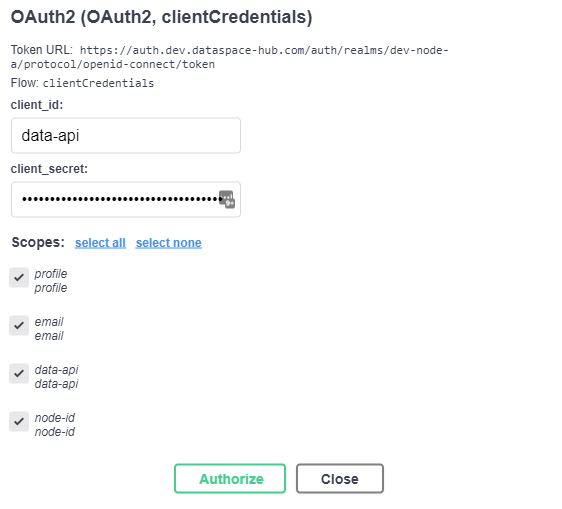
Get stream values
Scroll down and select the "GET/values/double/{valueMetadataId}" endpoint.
Click "Try it out" and replace the ValueMetadataId parameter with your stream ID.
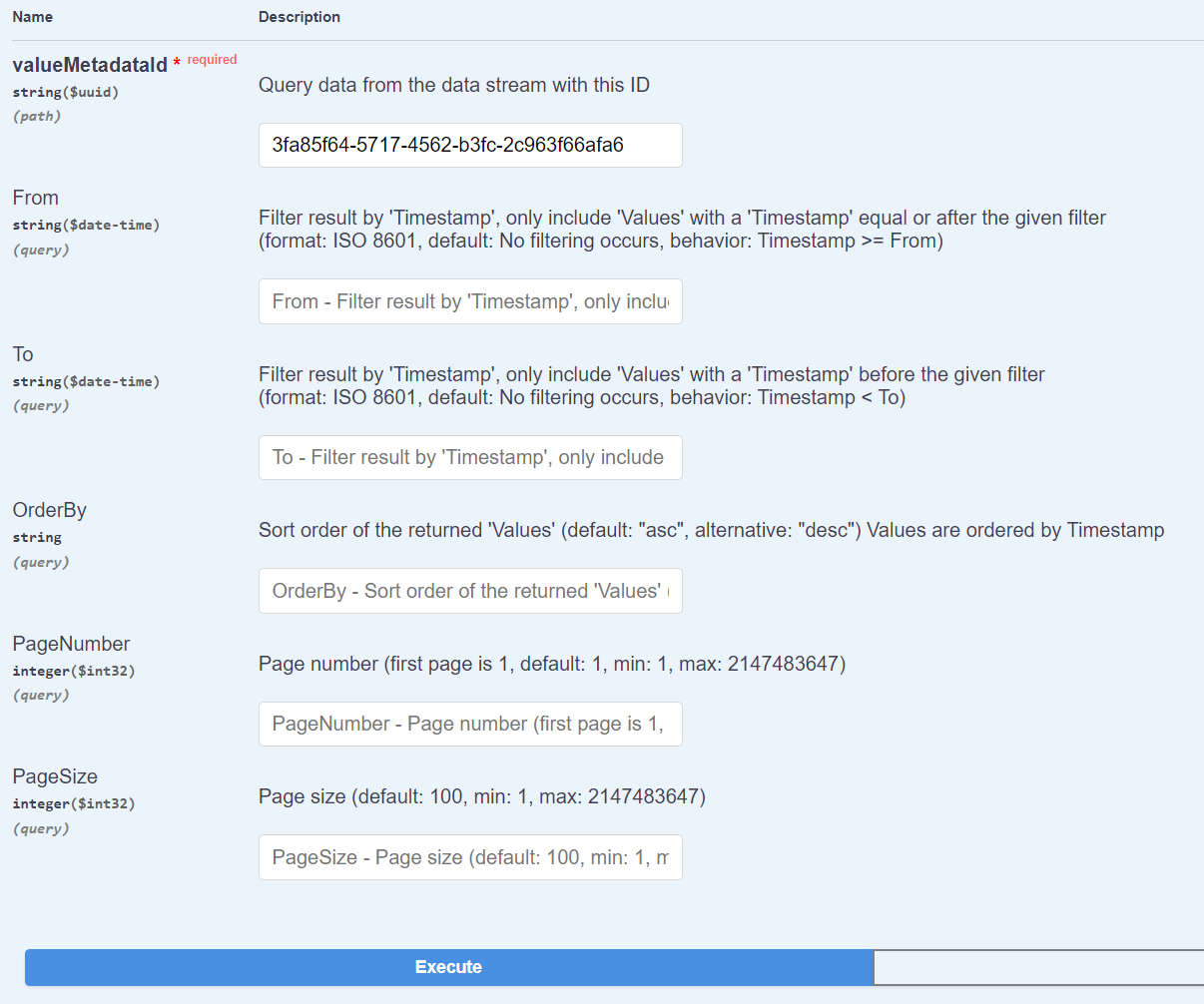
In the response message, you should now be able to find the double value.