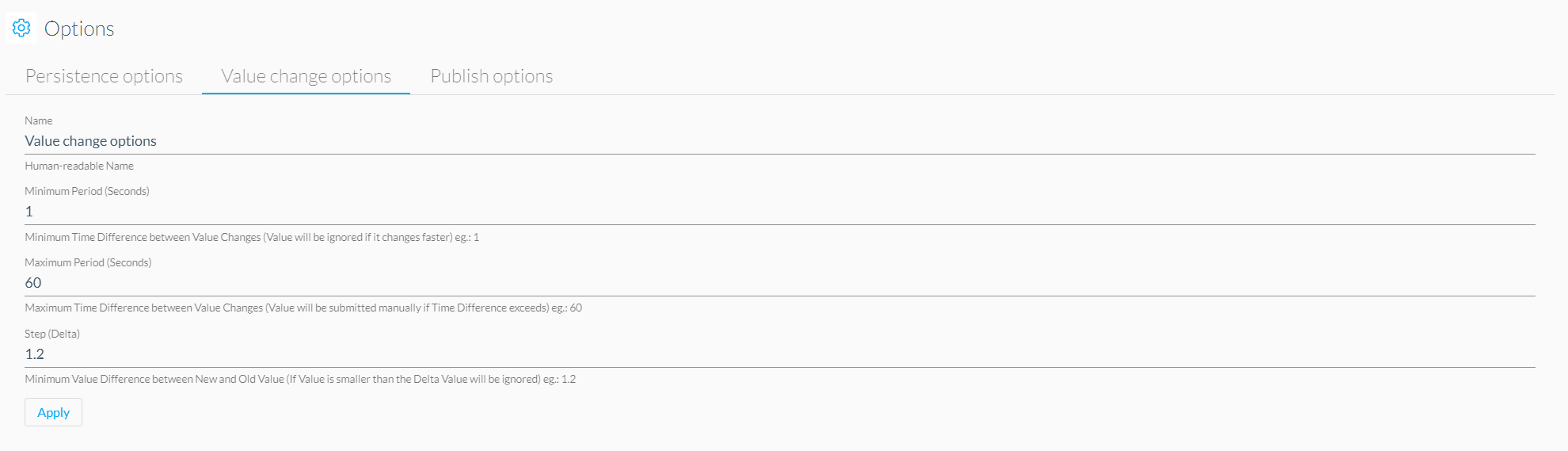Stream Explorer
The Stream Explorer can be accessed via our Node's web portal and provides a more detailed view of a selected stream, including an automatically updating visualization of the stored datapoints.
Explore Data
You can use the stream explorer to quickly validate the latest datapoints of a stream and display them via either graph (depending on data type) or table view. The following data types are supported as list, graph or both views.
- ByteArray
- String Base64
- String UTF8
- Double
- Float
- Int
- Long
File Types
- CSV (enabled when unit field is named CSV)
- PDF (enabled when unit field is named PDF)
- JSON (enabled when unit field is named JSON)
Usually the datatype will be set automatically based on the metadata of the stream. If you don't see any data you might want to select byte array to see the raw data that was inserted.
Graph View
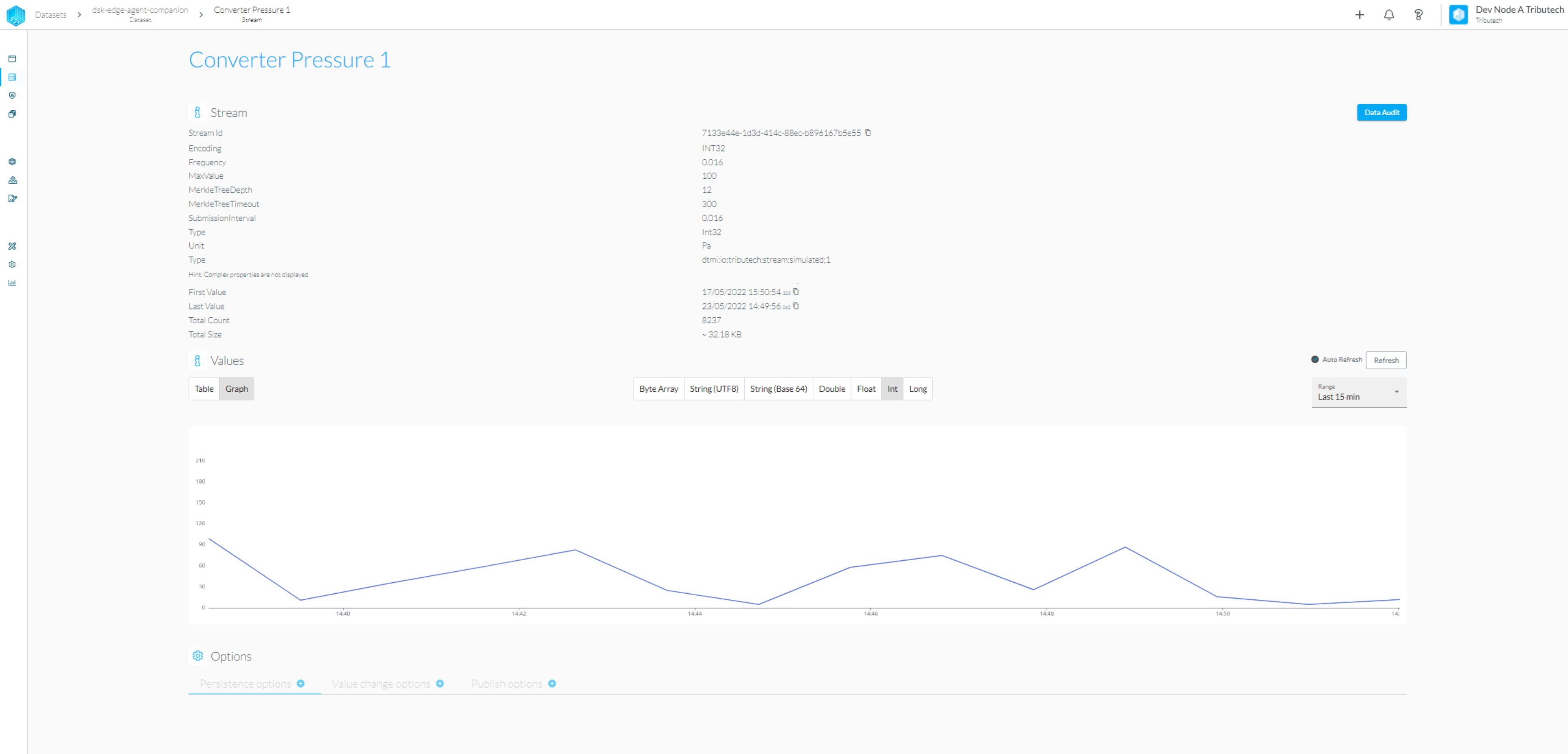
Table View
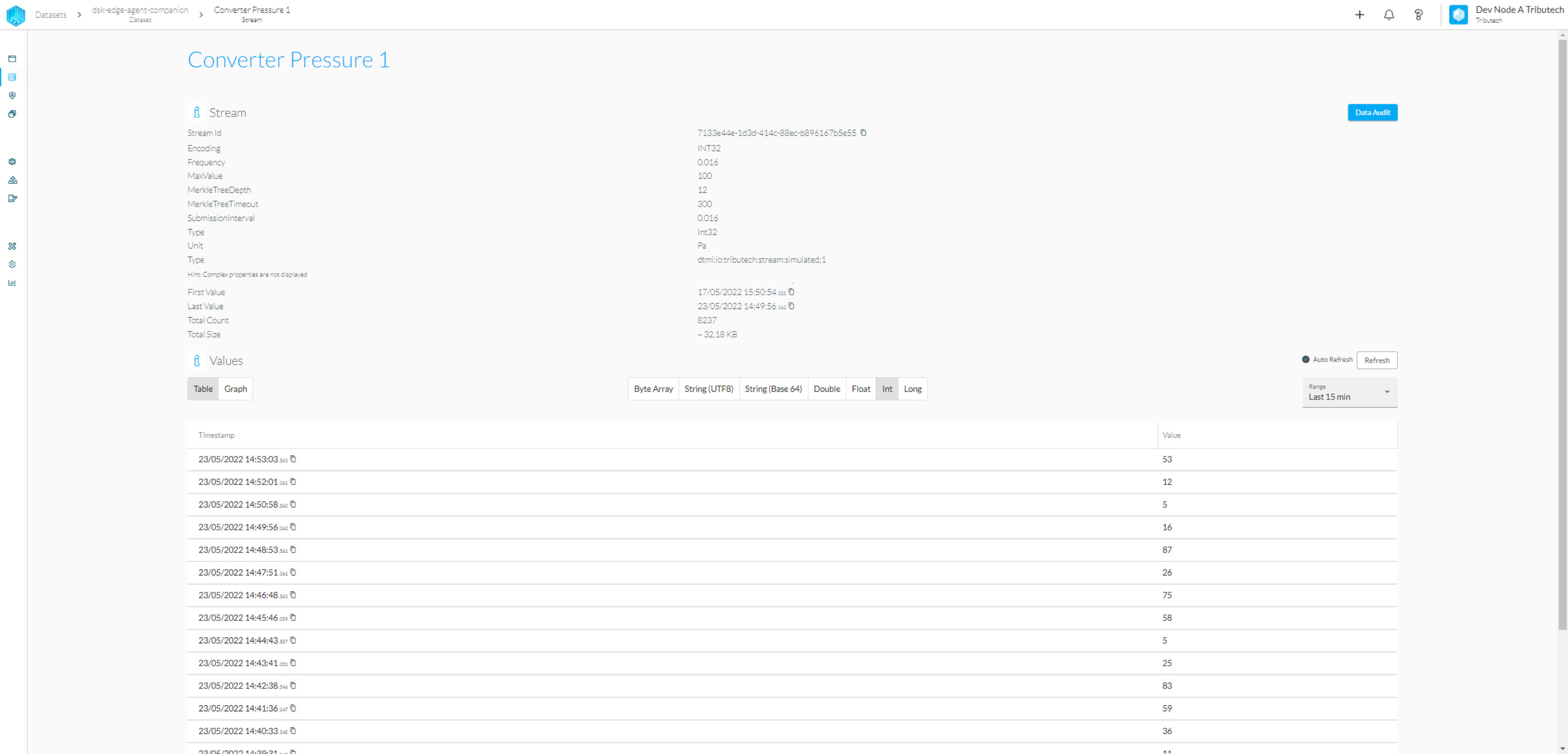
Stream Options
The stream explorer also offers the possibility to adapt the various options of a stream.
Persistence
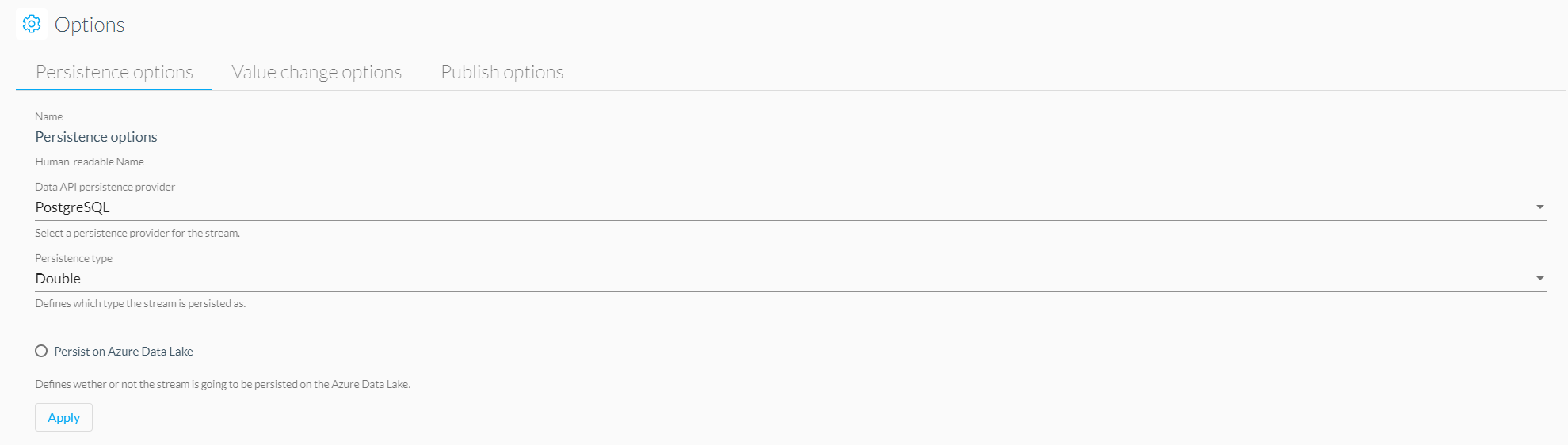
Publish
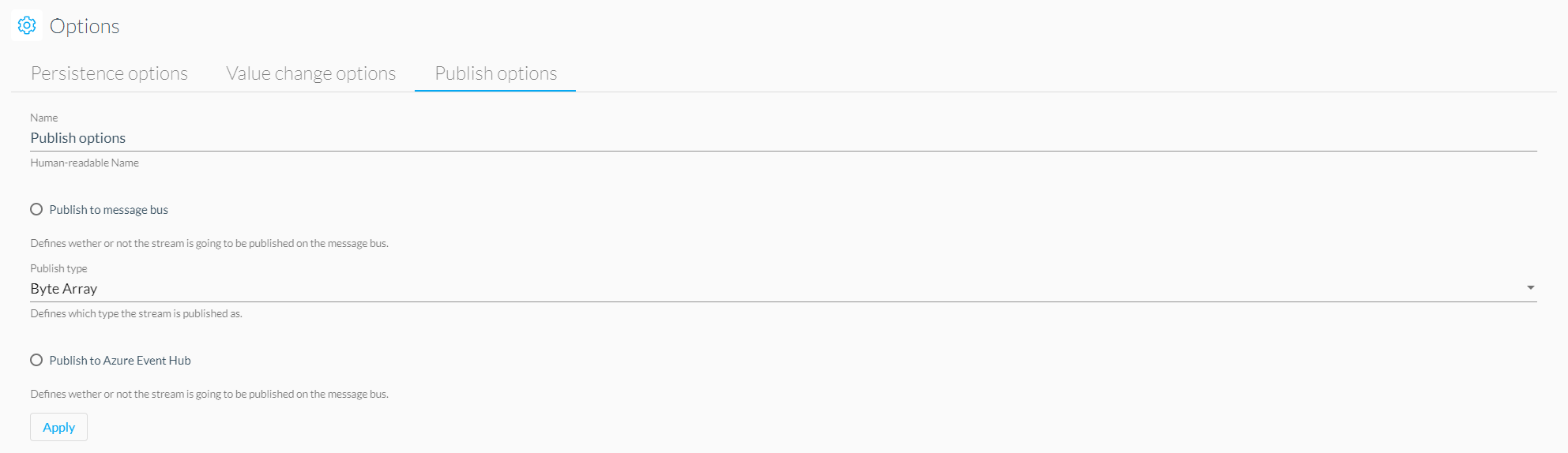
Value Change