Agent Setup
To simply get started with the Tributech Edge Agent services running on Docker / Docker Compose runtime we provide a fully automated option which deploys a Linux virtual machine on Azure with everything pre-installed/configured and up and running. For the manual setup on your device with the Docker runtime we provide instructions and sample files in our Docker-Compose Setup section.
Create Virtual Machine
Use the "Deploy to Azure" button directly below to create a Linux virtual machine on Azure with everything pre-installed/configured and the Tributech DSK Edge services up and running. Preview the Azure resources that will be created with the "Visualize" button.
Basics Configuration
Select desired Azure Subscription/Resource Group/Region and define the name for the Agent related Azure resources (VM, Network security group,...). The Agent name must be unique within your Resource Group.
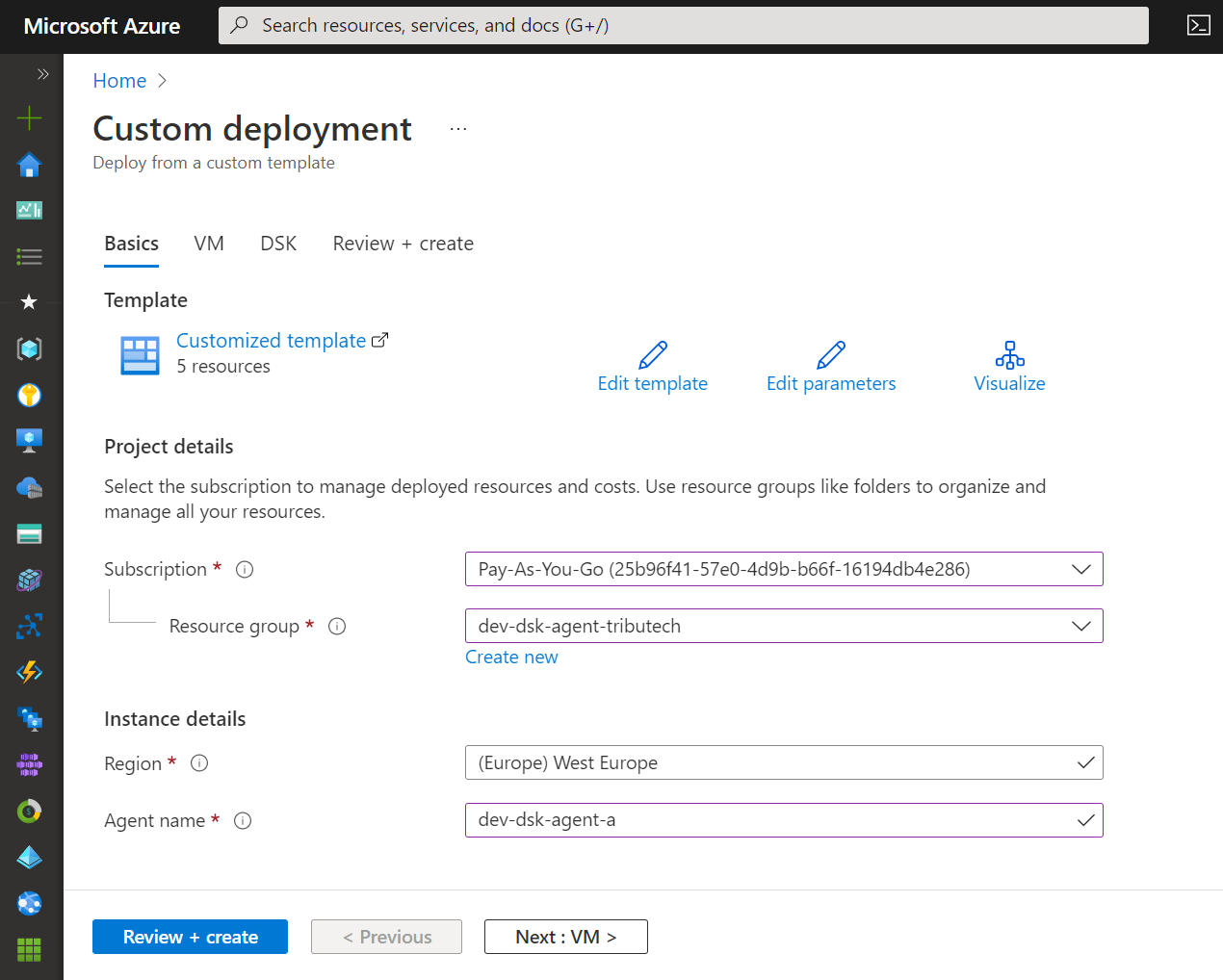
VM Configuration
Define virtual machine Size (Hardware Requirements) and authentication related properties. For the size we recommend Standard_B1ms or Standard_DS1_v2. SSH access allows to connect to the VM for management purposes and to support SSH tunneling/port forwarding used for connections to the DSK Agent from the Tributech Agent Companion (see Connect to Agent Edge).
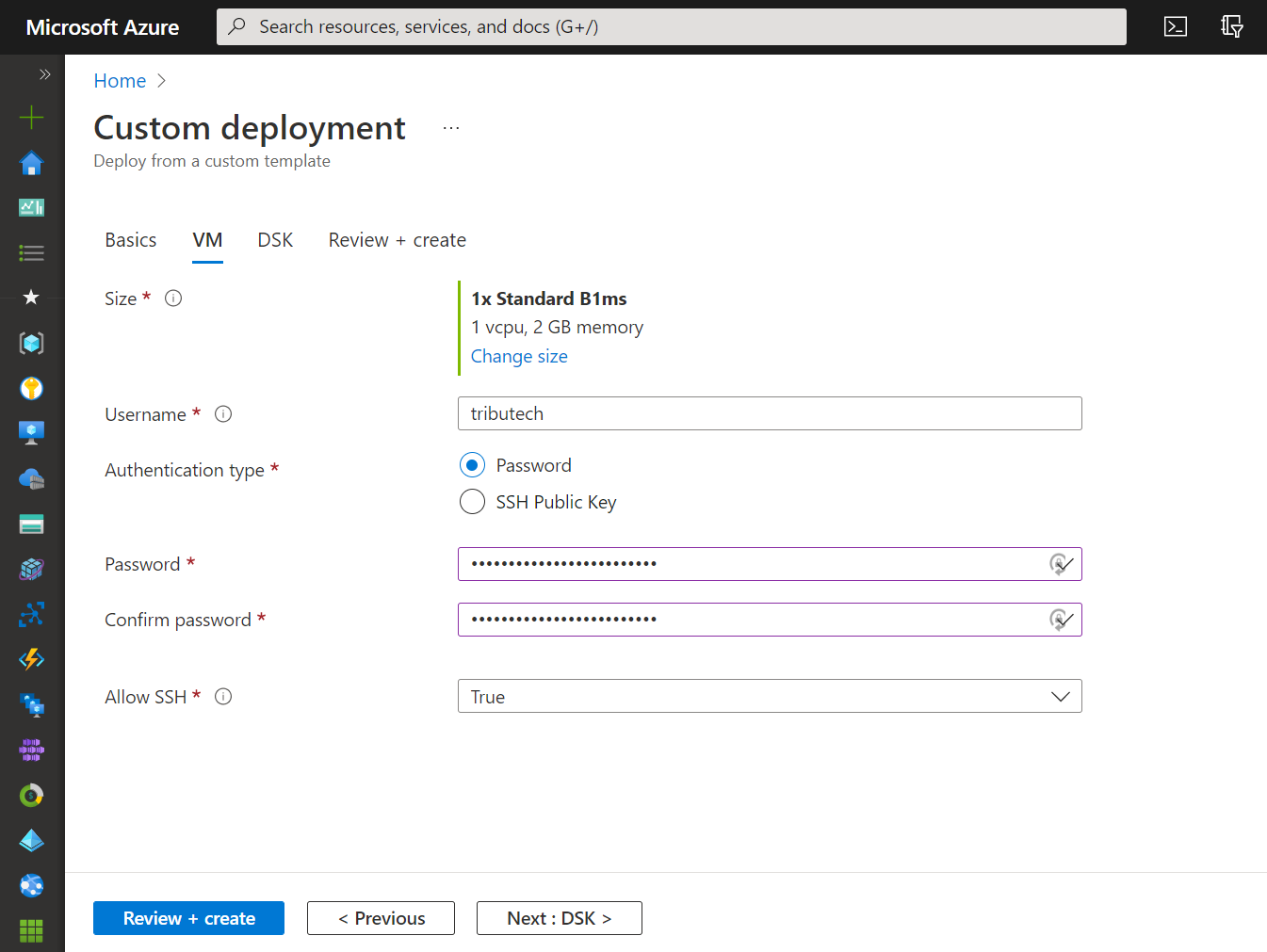
DSK Configuration
To access the client secrets and some other information required in the next steps we require Api Keys.
DSK Agent id: globally unique identifier (UUID) for the Agent
DSK Hub name: The name of the DSK Hub to which your DSK Node is connected.
(e.g.your-hubforyour-hub.dataspace-hub.com)noteOn our Playground Ecosystem this is
playforplay.dataspace-hub.com.DSK Node name: The name of your DSK Node to which the DSK Agent will be linked.
(e.g.your-nodeforyour-node.dataspace-node.com)Promtail (Loki push API) password: The client secret for the authentication at Promtail (Loki push API) from "API Keys".
Docker Registry Token (DSK Edge) name: The name of the token used for authentication at the private Docker Registry hosting the DSK Agent Docker images from "API Keys". Default:
tributech-io-dsk-edge.Docker Registry Token (DSK Edge) secret: The access token for authentication at the private Docker Registry hosting the DSK Agent Docker images from "API Keys".
DSK Agent Docker Image Tag: The Docker Image tag defining the DSK Agent version to be deployed.
Additional DSK Edge Source services:
- None: Only the main DSK Edge services (DSK Agent and mosquitto MQTT broker) will be deployed.
- DSK Edge Simulated Sensor: Additionally deploy the DSK Edge Simulated Sensor service.
- OPC UA Source and Server/Simulator: Additionally deploy the OPC UA Source and Server/Simulator service.
DSK Source Docker Image Tag: The Docker Image tag defining the DSK Edge Source version to be deployed.
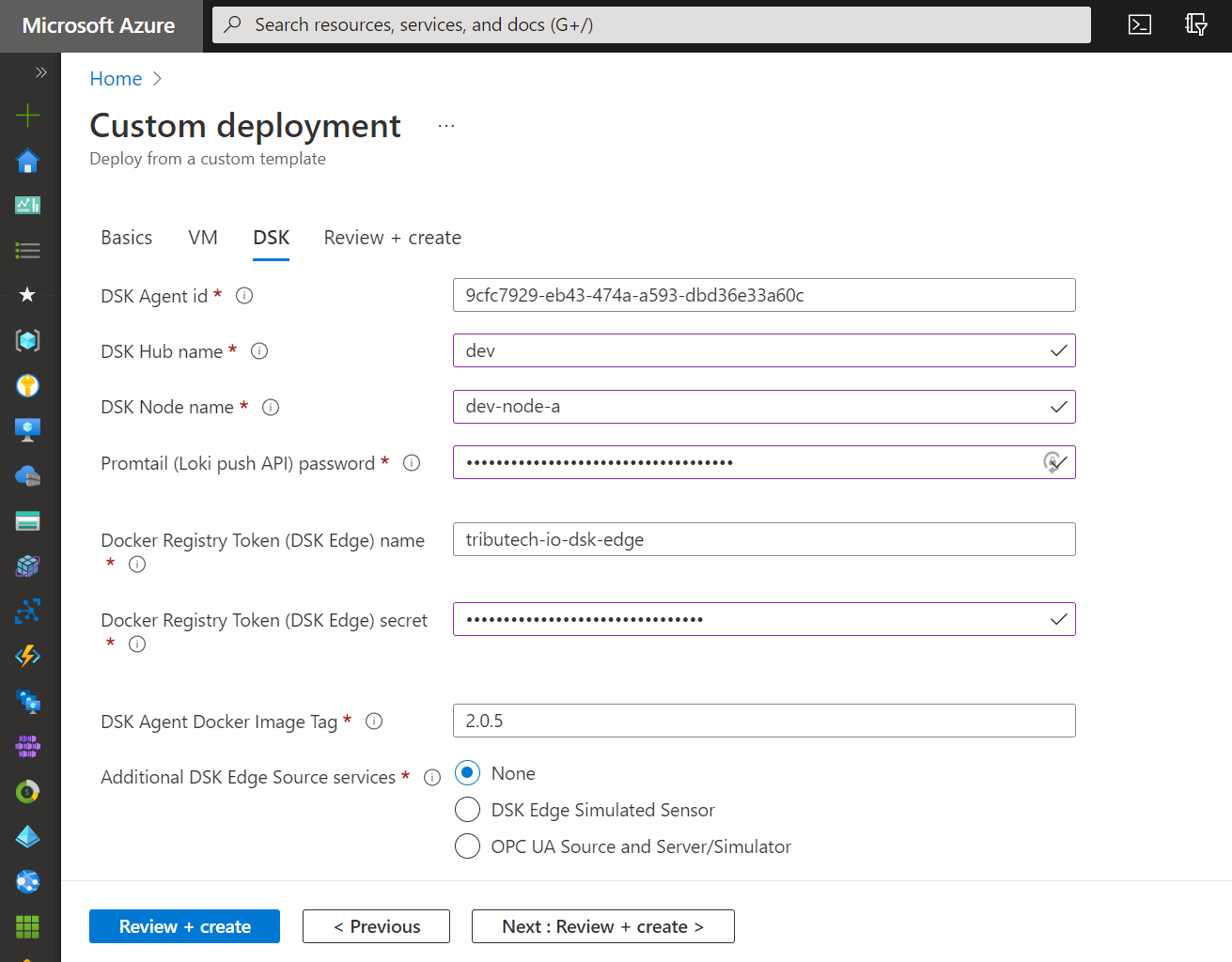
Create VM
- Review terms and provided input and create the Azure resources.
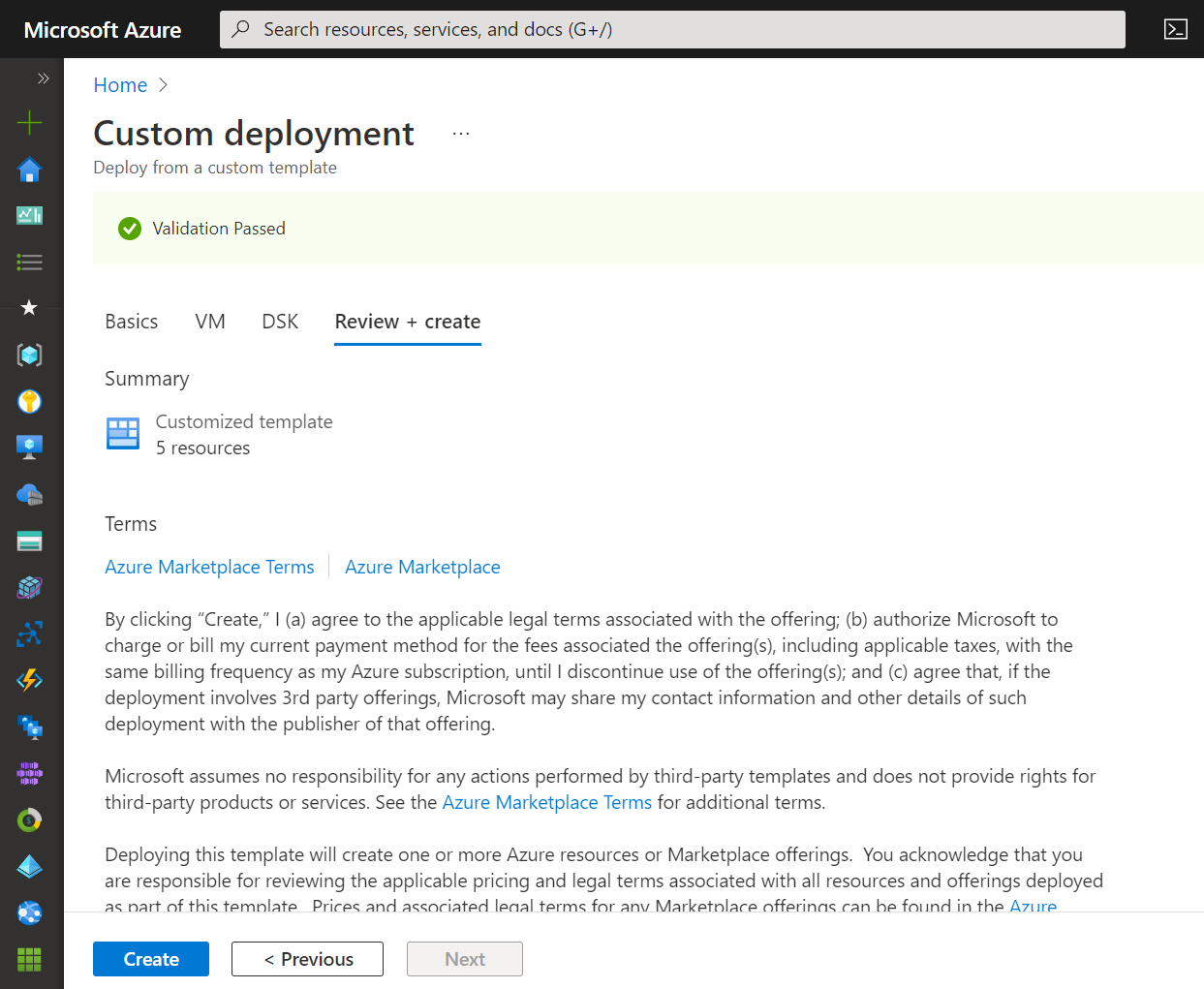
- Successful deployment🎉.
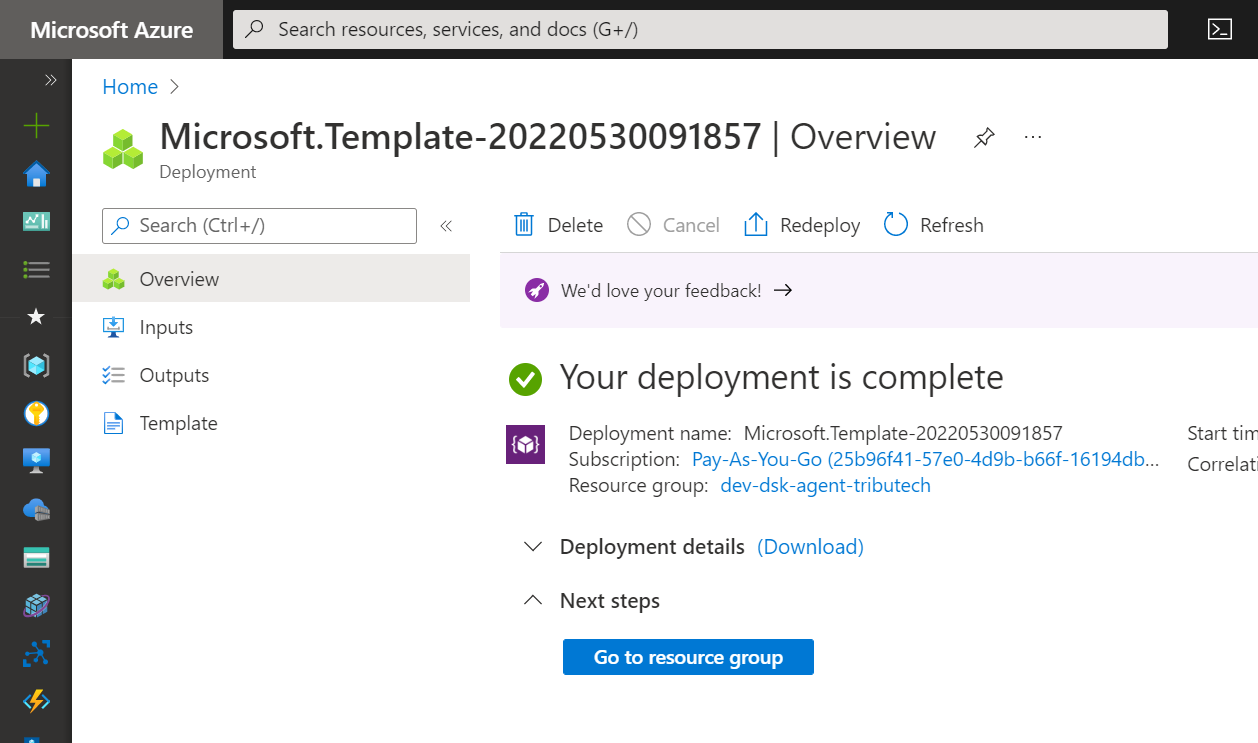
- Output of the deployment showing sample command to connect to the VM using SSH incl. port forwarding for access to the DSK Agent (e.g. for the Agent Companion).
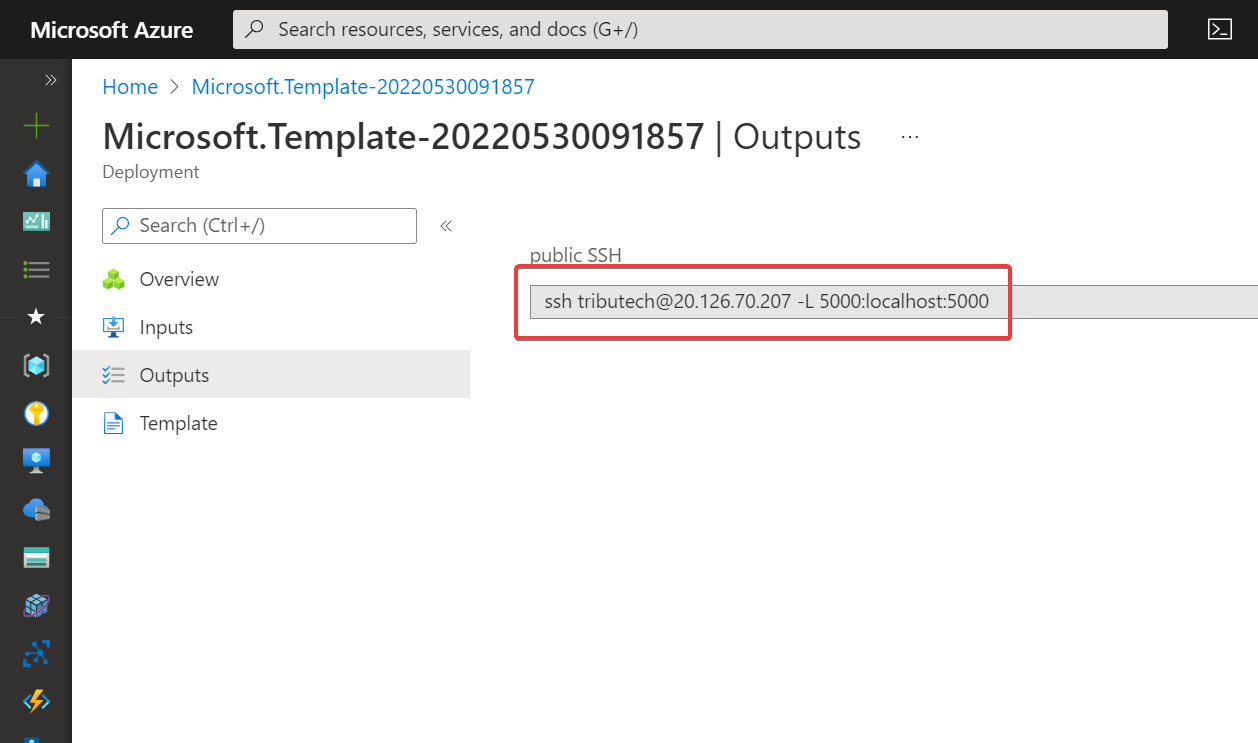
You can now continue to link and configure the Tributech Edge Agent to a Tributech Node with the help of the Tributech Agent Companion. In Order to send data to the Tributech Node a Source must be connected to the agent.
