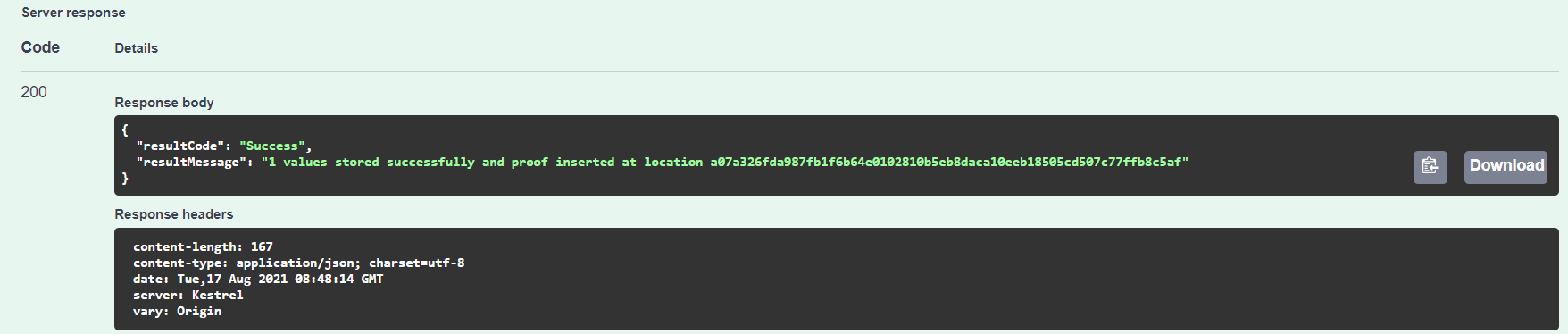API Integration
Tributech provides two REST APIs:
- Data-API (data-api.[node name].dataspace-node.com)
- Trust-API (trust-api.[node name].dataspace-node.com)
The image below shows you how the APIs are integrated.
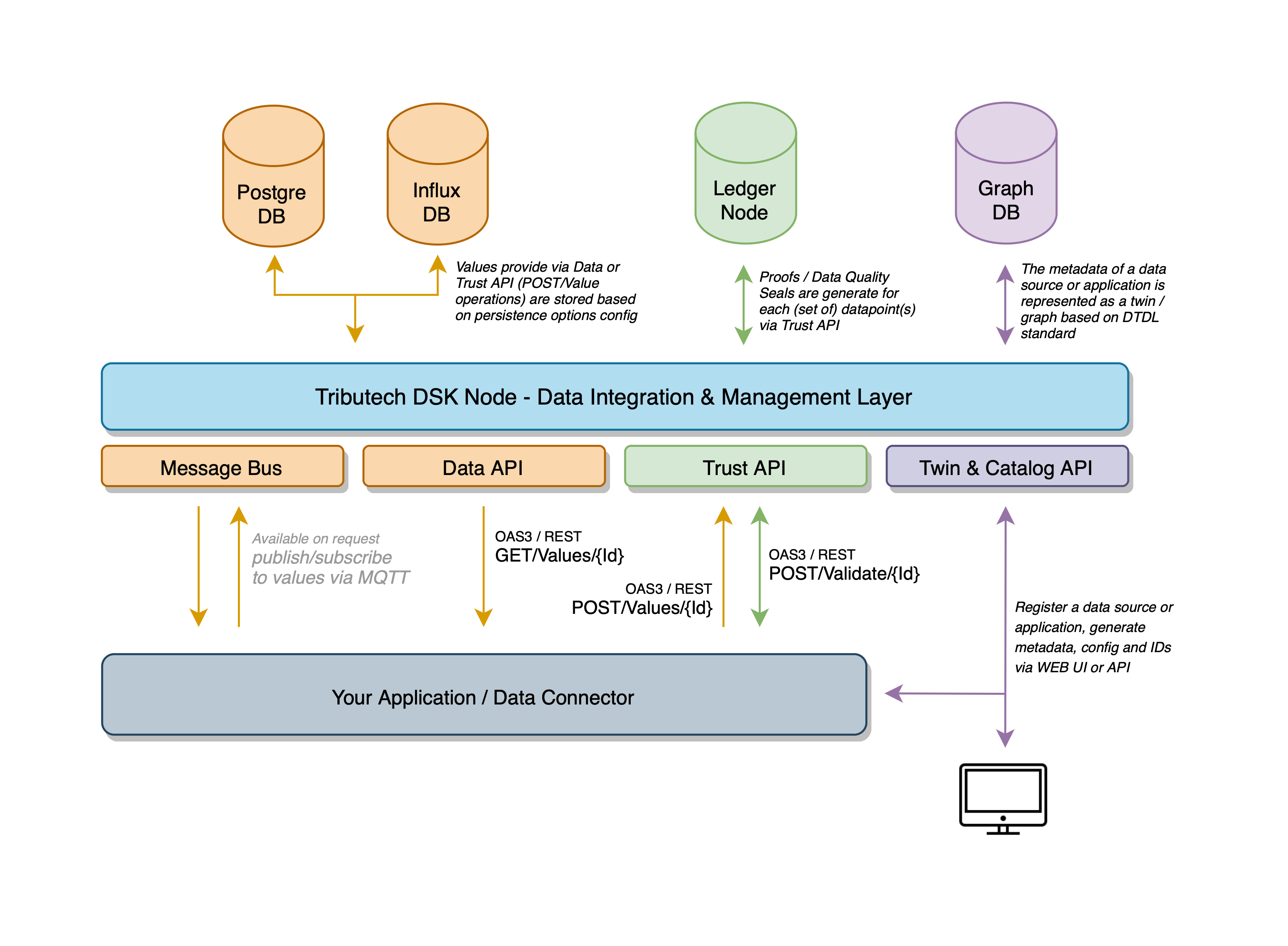
In short, the Data-API is used for values whereas the Trust-API is used for proofs. Proofs are required in order to verify the validity and consistency of data. The Trust-API also offers some endpoints which integrate the Data-API.
Manual Dataset & VMID Generation
When working with our API, you'll require a unique valueMetadataID (VMID) in order to target a specific stream within a dataset. The next steps will cover how to manually setup a new dataset and generate a valueMetadataID for a stream.
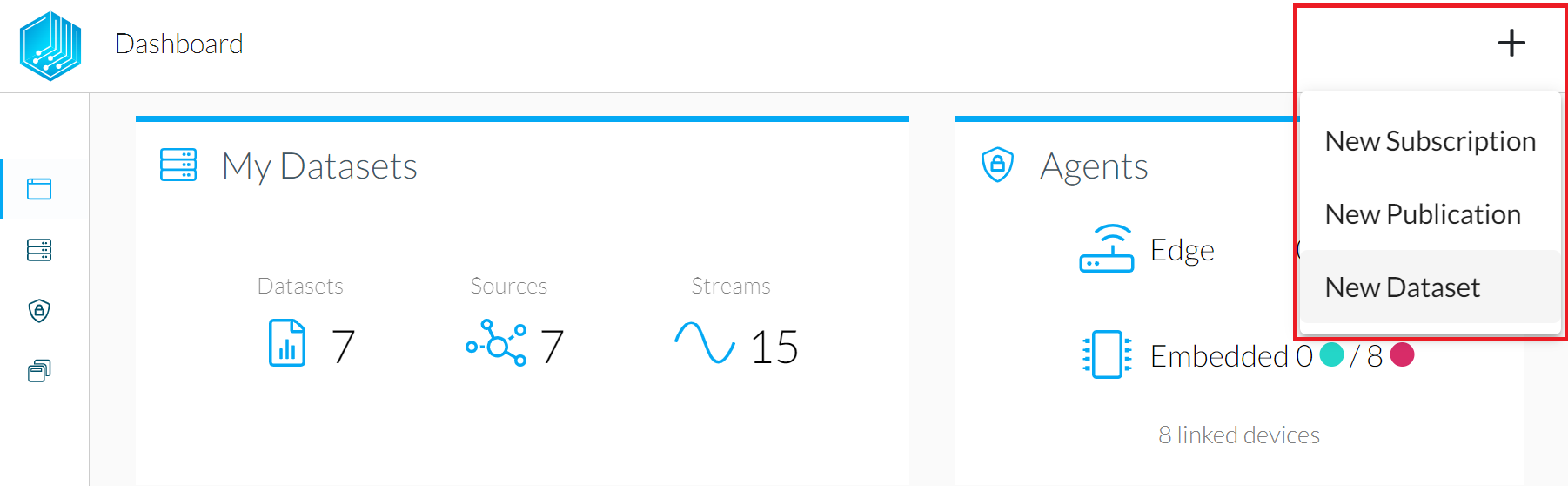 First, login to your Tributech Node's webinterface and select the "+" on top in order to manually create a new dataset.
First, login to your Tributech Node's webinterface and select the "+" on top in order to manually create a new dataset.
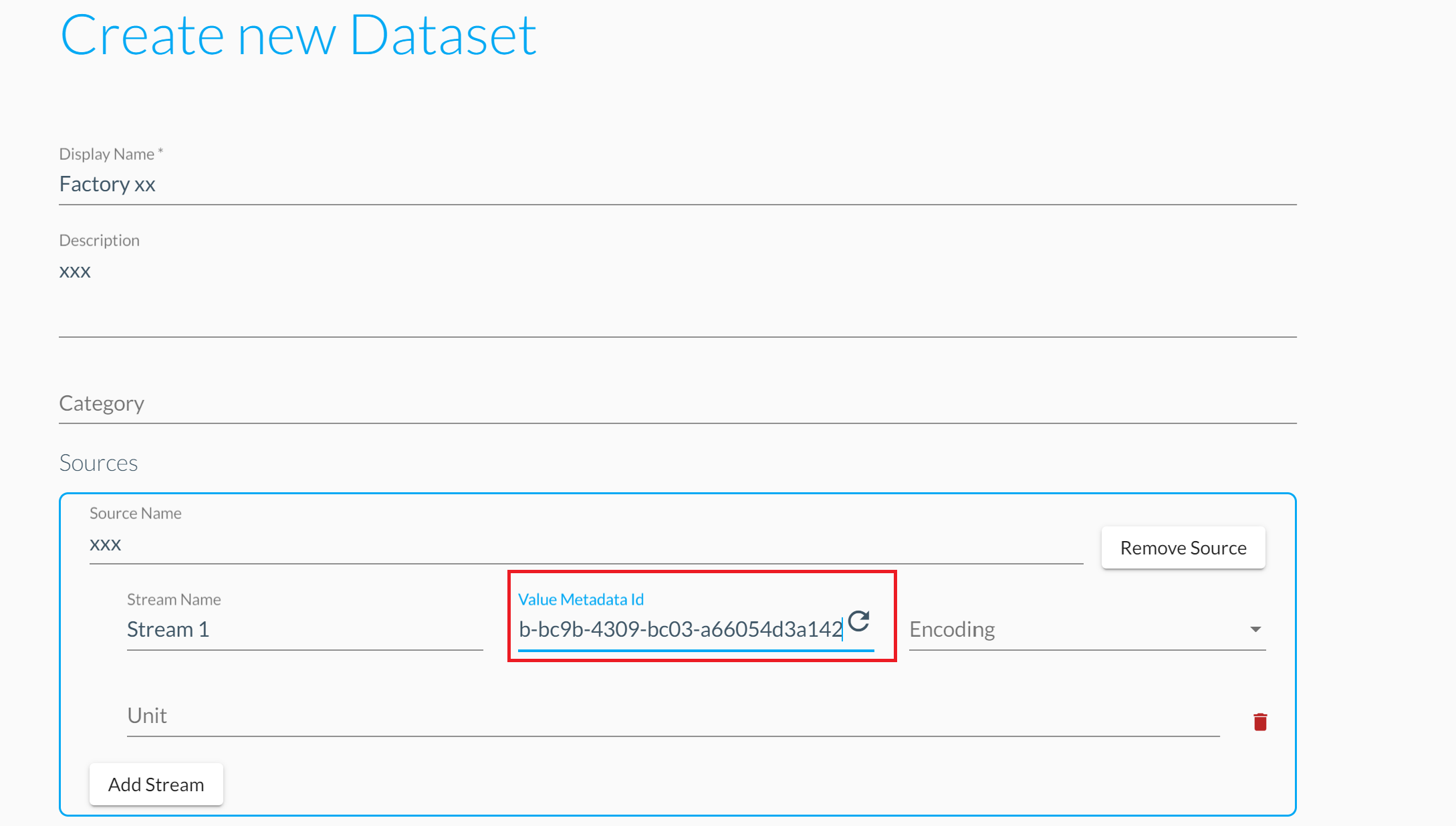 Next you'll need to fill a Display Name for your new Dataset, click on "Add new Source" and also specify the Source and Stream Name for the streams you want to create. During this process, you can click on the circle within the Value Metadata Id field in order to auto-generate a unique VMID. Once you've completed this process and generated the new dataset you'll be able to use this new VMID for API calls.
Next you'll need to fill a Display Name for your new Dataset, click on "Add new Source" and also specify the Source and Stream Name for the streams you want to create. During this process, you can click on the circle within the Value Metadata Id field in order to auto-generate a unique VMID. Once you've completed this process and generated the new dataset you'll be able to use this new VMID for API calls.
You can always access the VMID of existing streams by selecting the desired dataset and associated stream under in the "My Datasets" view. If you want to target a stream from an already existing dataset, please copy the correct VMID from there instead of first generating a new one.
Data-API Specifications
Data-API calls and specifications can be found at data-api.[node name].dataspace-node.com
The page gives an overview of the available calls and actions.
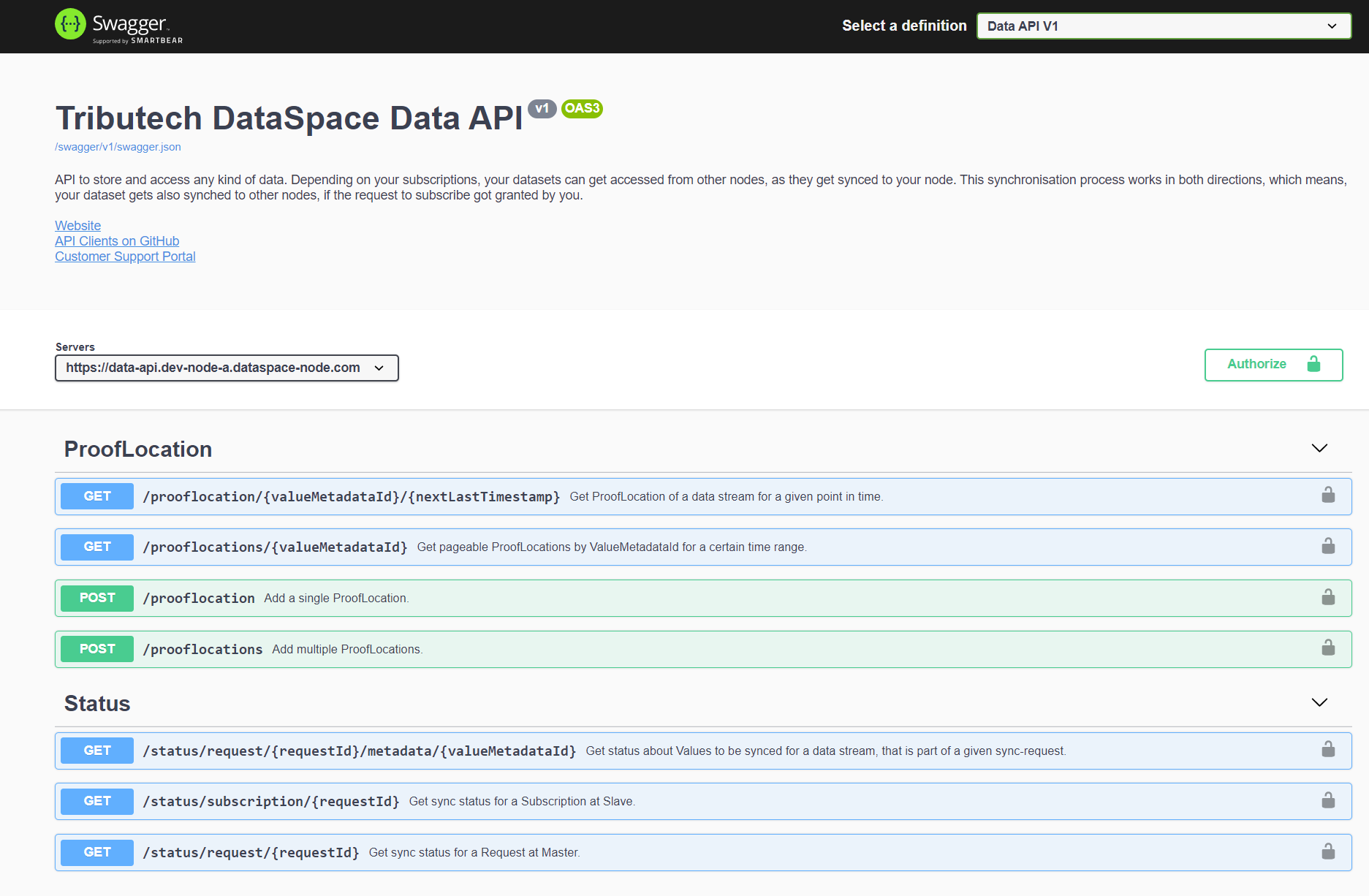
Please note that all timestamps need to be provided in microseconds!
Trust-API Specifications
Trust-API calls and specifications can be found at trust-api.[node name].dataspace-node.com
The page provides an overview of the available calls and actions.
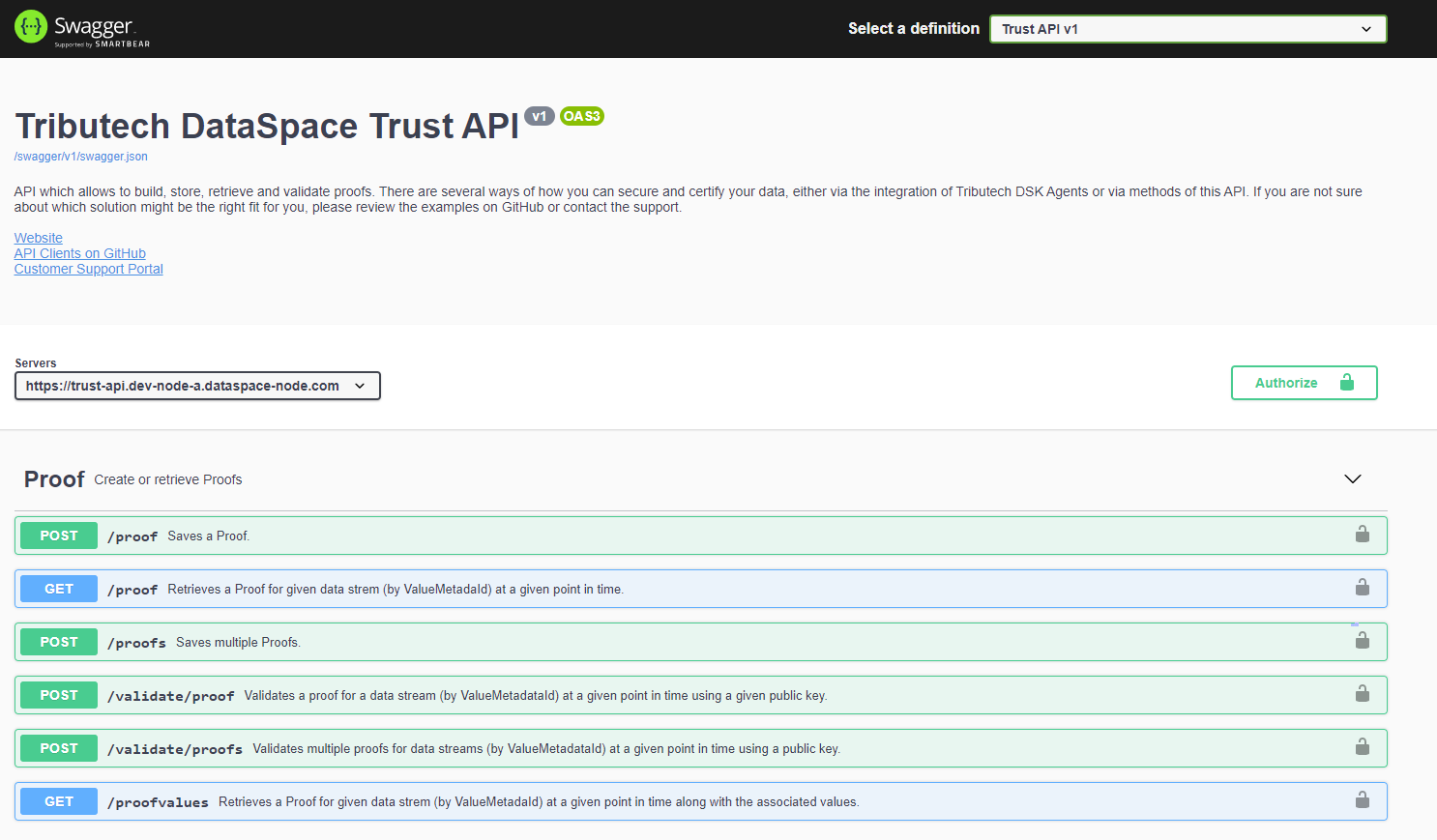
Please note that all timestamps need to be provided in microseconds!
Clients
For both APIs, the "OpenAPI" (Swagger) specifications can be found in the top left, which can be used to generate a clients for the APIs.
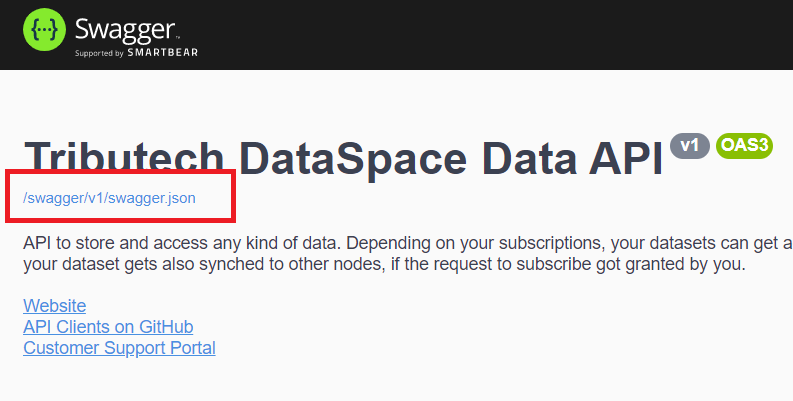
If C# is the programming language of choice, our already prepared clients can be found here: https://github.com/tributech-solutions/tributech-dsk-api-clients
Use Case Examples
The following use cases should help to understand when to use which API.
Store values
Unless the proofs are created directly on an external device (e.g. Tributech Agent Edge), the Trust-API should be used to store values and automatically create and persist the respective proofs. The /value and /values HTTP POST endpoints of the Trust-API can be used to do so.
If however the proofs are created separately, then the /value and /values HTTP POST endpoints of the Data-API can be used to only store values - the proofs are then stored manually through the /proof and /proofs HTTP POST endpoints of the Trust-API.
Get values
The Data-API provides various /values HTTP GET endpoints to fetch values.
Values can also be retrieved together with the respective proof through the /proofvalues HTTP GET endpoint of the Trust-API.
Note: The Data-API also handles the syncing of values between Tributech Nodes (as far as approved through the parties). The status for this syncing process is available through the Status endpoints of the Data-API.
Store proofs
The Trust-API /proof and /proofs HTTP POST endpoints can be used to store proofs.
Note: Each proof is stored tamperproof within the Distributed Ledger (Blockchain) across the Tributech network. Consequently, each proof is assigned a unique TransactionId - which can be used to fetch the proof from the Ledger. This endpoint to retrieve the proof from the Blockchain is called ProofLocation and can be accessed through the available endpoints in the Data-API.
Get proofs
Proofs can be fetched through the /proof HTTP GET endpoint of the Trust-API. A proof can also be retrieved together with the assigned values through the /proofvalues HTTP GET endpoint of the Trust-API.
Validate proofs
A proof can be validated through the /validate/proof HTTP POST endpoint of the Trust-API.
Please note that all timestamps need to be provided in microseconds!
Step-by-Step Example: Store a Double Value with Proof
- On your node dashboard: Access your profile on the top right and head to "Administration->API Keys" to find your Trust-API client secret. Copy it.
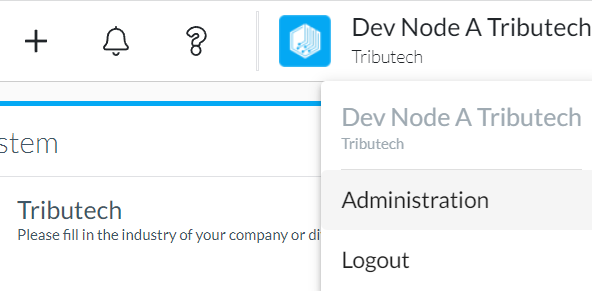
- Head to the Trust-API specification page (trust-api.[node name].dataspace-node.com).

- Click the "Authorize" button and paste the Trust-API client secret.
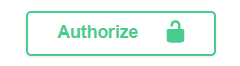
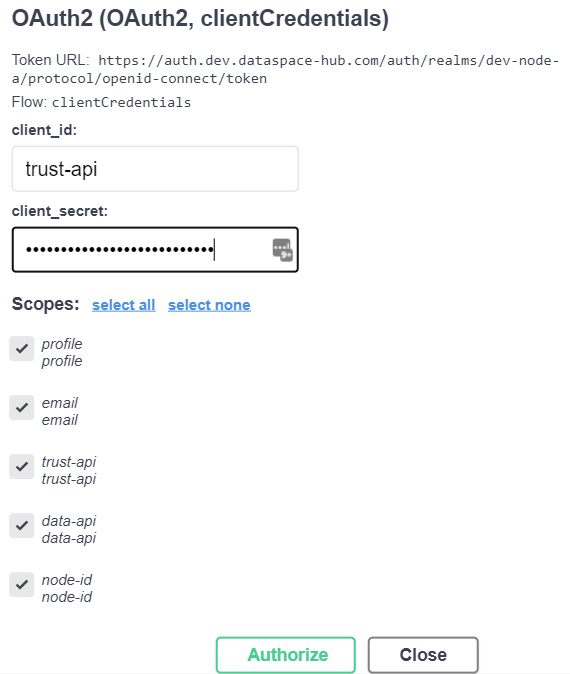
- Scroll down and select the "POST/value/double" endpoint.
- Click "Try it out" and replace the value in the message body with your own value.
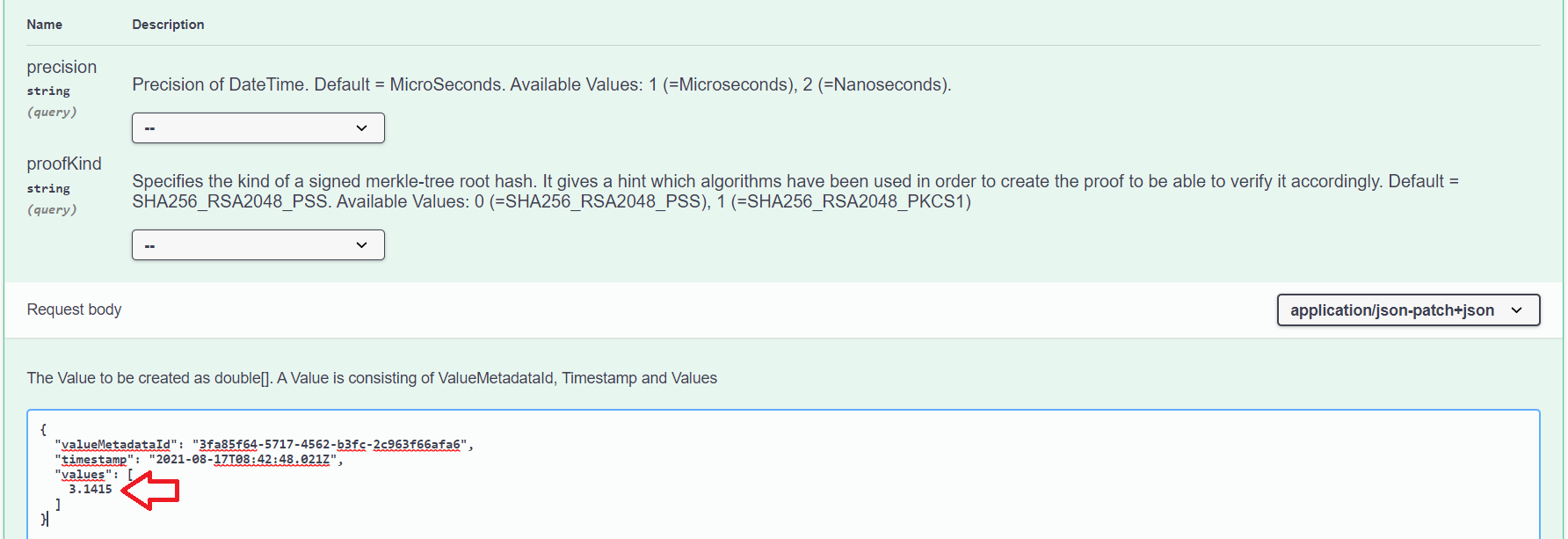
- Make sure that the server response with a "success" status.