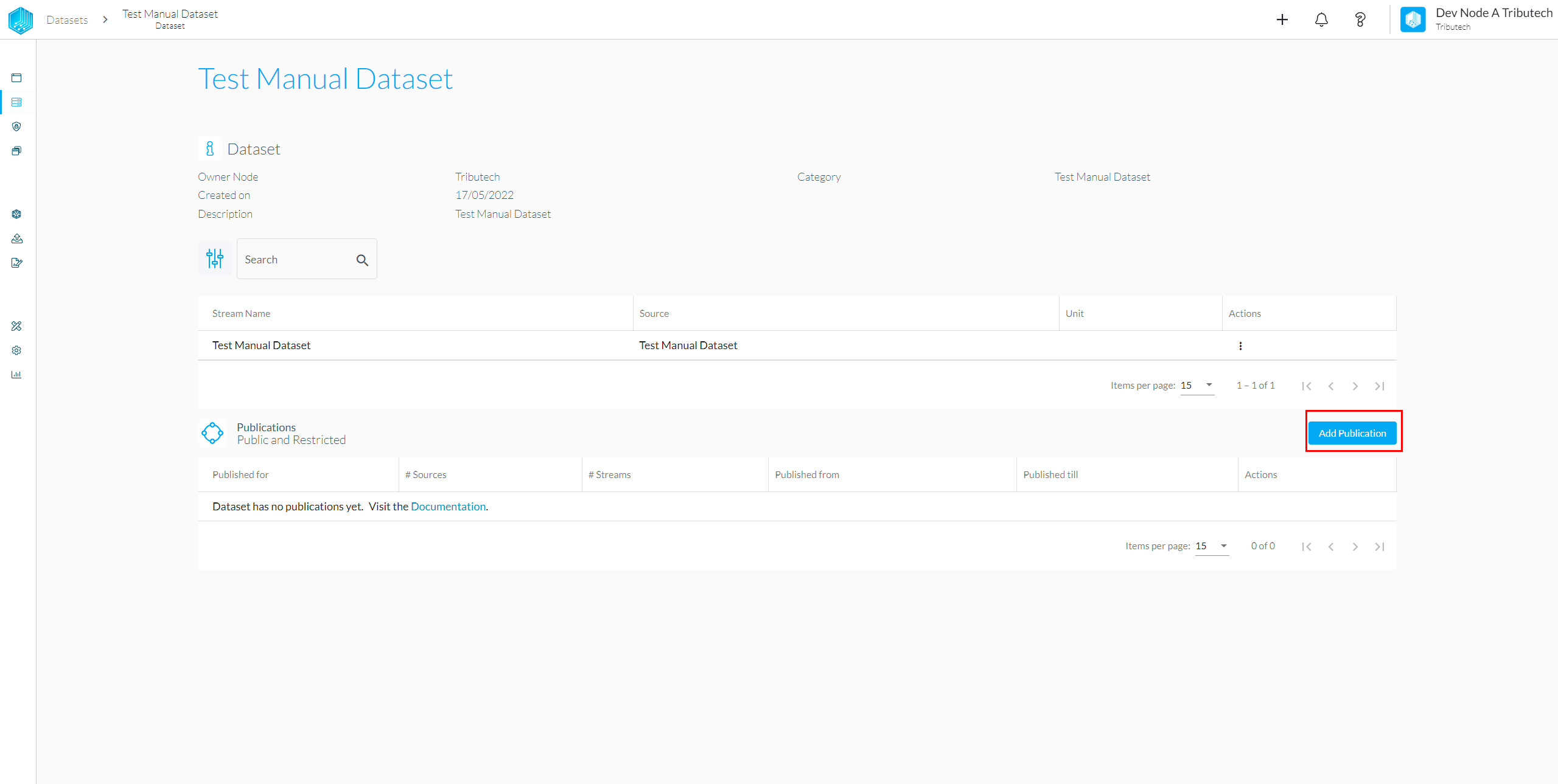Overview
Datasets are a collection of data streams, tags and descriptions which can be published in order to selectively share all or parts of the dataset and its content with other users and connected Tributech Nodes.
Kinds of Datasets
We differentiate between two kinds of datasets, when linking and configuring a device an automatically generated dataset will be created. When data is inserted manually using our API integration we also have the possibility to explicitly create a dataset.
- Autogenerated/Synced Datasets will be updated whenever the configuration of a Agent changes
- Manually created Datasets need to be adapted whenever changes are necessary
Synced Dataset
To create a synced Dataset please follow our Agent Configuration Guide. After applying the configuration to the device the dataset can be found within the "My Datasets" section of the Node's webinterface.
Manual Dataset
To manually create a dataset please follow the Manual Dataset Guide. Once you are done the Dataset should now be visible in "My Datasets".
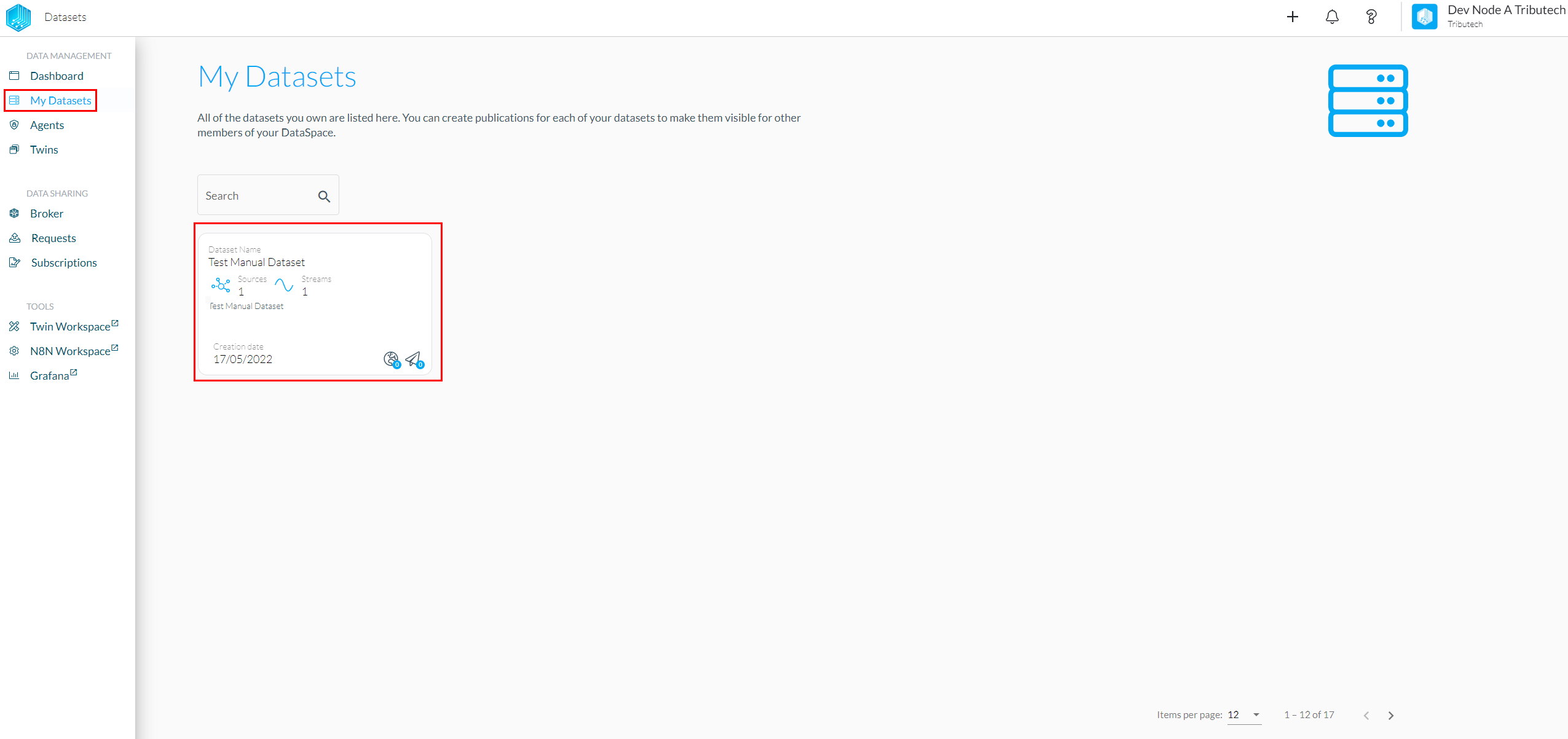
Publish a Dataset
Publishing a Dataset makes a certain timeframe of the data available for selected data consumers.
In order to publish the Dataset, head once again to "My Datasets", select the Dataset you want to share and hit the "Add Publication" button. An in-depth explanation can be found in Publish Dataset.