OPC UA Source
The DSK OPC UA Source allows to connect to OPC Unified Architecture (UA) based servers for data integration. The OPC UA Source act's as a OPC UA client and forwards the received data for a stream to the DSK Agent via our MQTT broker.
Automated setup
During the automated setup of the DSK Agent you can select to additionally deploy the DSK OPC UA Source and OPC UA server/simulator for demonstration of such an integration.
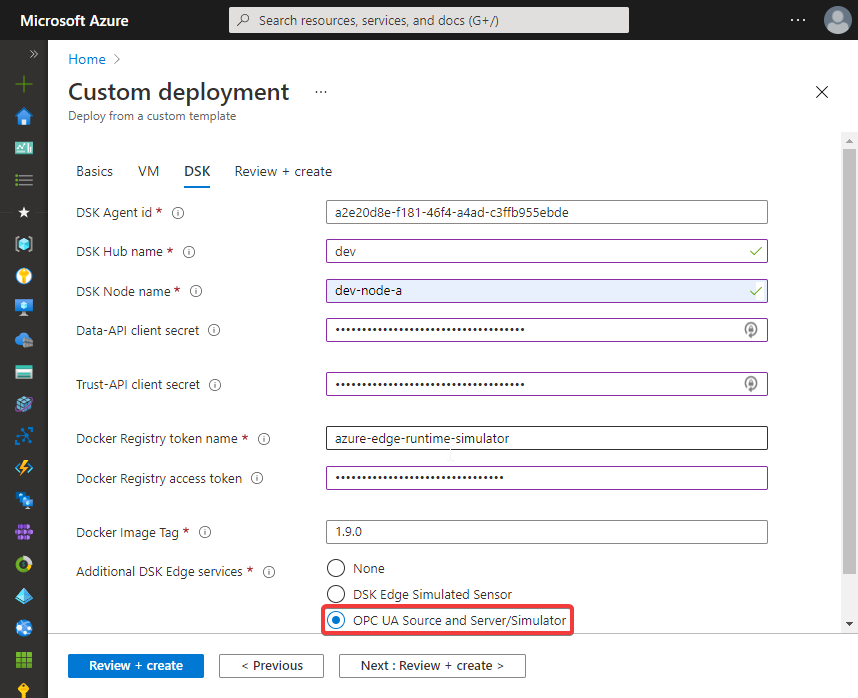
Afterwards you can continue with connecting to, linking & configuring the DSK Edge Agent and the OPC UA Source.
Manual setup
For the manual setup of the DSK OPC UA Source (opcua-source) and an OPC UA server/simulator (opcua-server) we need the main DSK Edge services as a basis.
Copy the
docker-compose.override.ymlfile. (see also Docker doc - Understanding multiple Compose files)docker-compose.override.ymlversion: "3.3"
services:
# DSK OPC-UA Source - Connects to the OPC-UA Server and publishes the values via MQTT to the DSK agent
opcua-source:
image: ${DOCKER_REGISTRY-tributech.azurecr.io/}opcua-source:${TAG:-latest}
depends_on:
- mosquitto-server
- opcua-server
- dsk-agent
environment:
Logging__LogLevel__Default: Information
MqttOptions__MQTTHost: mosquitto-server
OPCUASourceOptions__OPCUAServerUrl: opc.tcp://opcua-server:4840/va_tt_demo
# use fixed hostname (instead of hostname based on Docker container id) to avoid changing application client certitifcate
OPCUASourceOptions__OverrideHostName: localhost
networks:
- edge-net
# samples for mapping folders with certificates (see also https://github.com/OPCFoundation/UA-.NETStandard/blob/master/Docs/Certificates.md#certificate-stores)
# e.g. to have permanent application client certitifcate and/or to trust OPC-UA server certificate
volumes:
- ./volumes/opcua-source/own/private/:/app/certs/OPC Foundation/CertificateStores/MachineDefault/private # ApplicationCertificate (with private keys)
- ./volumes/opcua-source/own/certs/:/app/certs/OPC Foundation/CertificateStores/MachineDefault/certs/ # ApplicationCertificate
- ./volumes/opcua-source/trusted/certs/:/app/certs/OPC Foundation/CertificateStores/UA Applications/certs/ # TrustedPeerCertificates
- ./volumes/opcua-source/issuer/certs/:/app/certs/OPC Foundation/CertificateStores/UA Certificate Authorities/certs/ # TrustedIssuerCertificates
- ./volumes/opcua-source/rejected/certs/:/app/certs/OPC Foundation/CertificateStores/RejectedCertificates/certs/ # RejectedCertificateStore
restart: unless-stopped
logging:
driver: "json-file"
options:
max-size: "2m"
max-file: "5"
# OPC-UA server/simulated data generator
opcua-server:
image: ${DOCKER_REGISTRY-tributech.azurecr.io/}va_tt_srv_1.0:latest
networks:
- edge-net
# Expose ports for development and testing purposes
#ports:
# - "4840:4840"
restart: unless-stopped
logging:
driver: "json-file"
options:
max-size: "2m"
max-file: "5"Startup all DSK Edge and OPC UA services (will automatically retrieve the Docker images).
docker-compose up -dYou can now continue with connecting to, linking & configuring the DSK Edge Agent and the OPC UA Source.