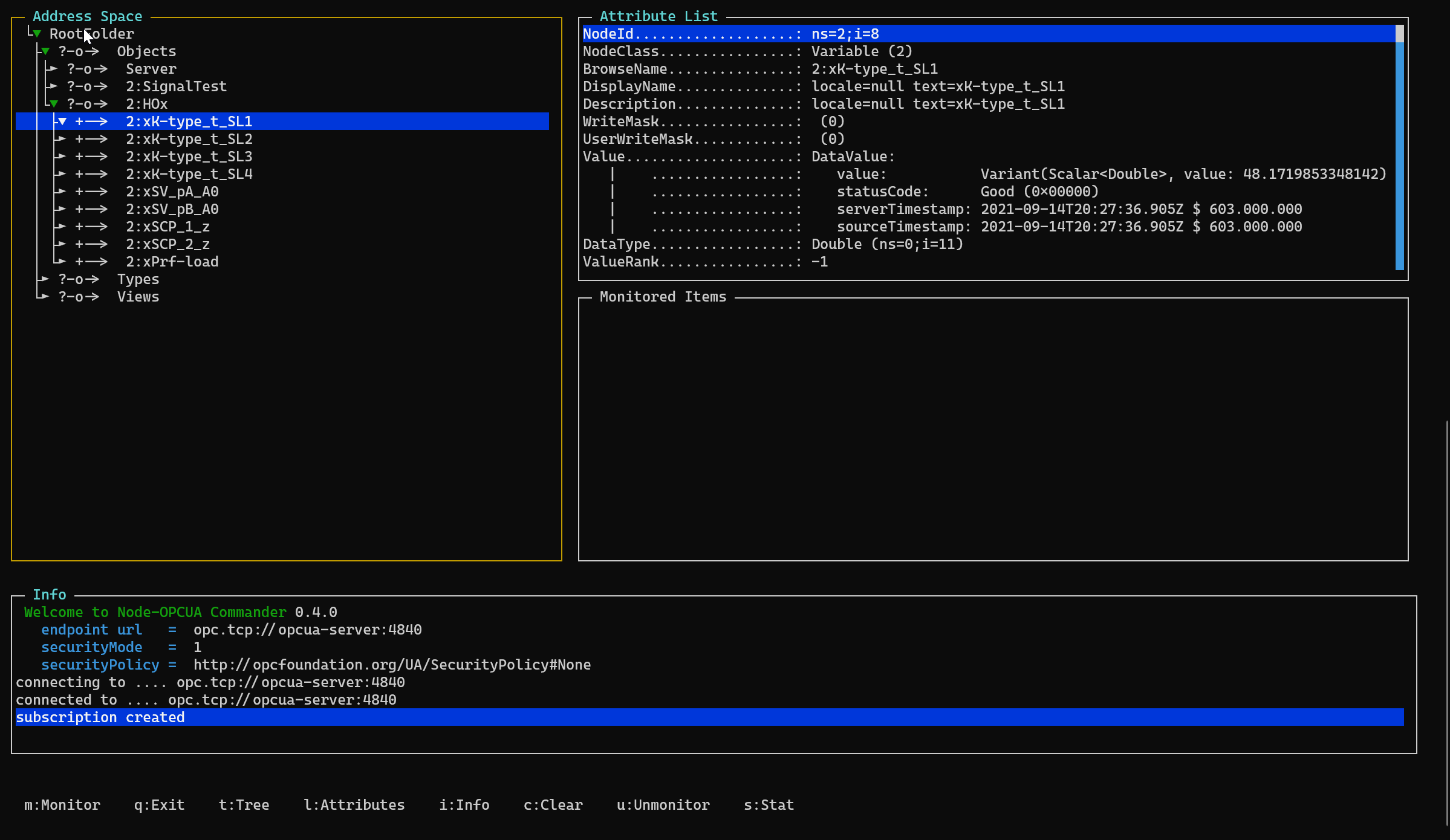OPC-UA Source
The OPC UA Source allows to connect to OPC Unified Architecture (UA) based servers for data integration. The DSK OPC UA Source act's as a OPC UA client and forwards the received data for a stream to the main DSK Edge Agent service (dsk-agent) via our MQTT broker.
If the DSK OPC UA Source service (opcua-source) is deployed along with our DSK Edge Agent services it can be configured based on twins with our Agent Companion as described in the following:
- Open the Agent Companion, login to the DSK Node and connect with the DKS Edge Agent
- Add OPC UA Source and configure OPC UA Connection string
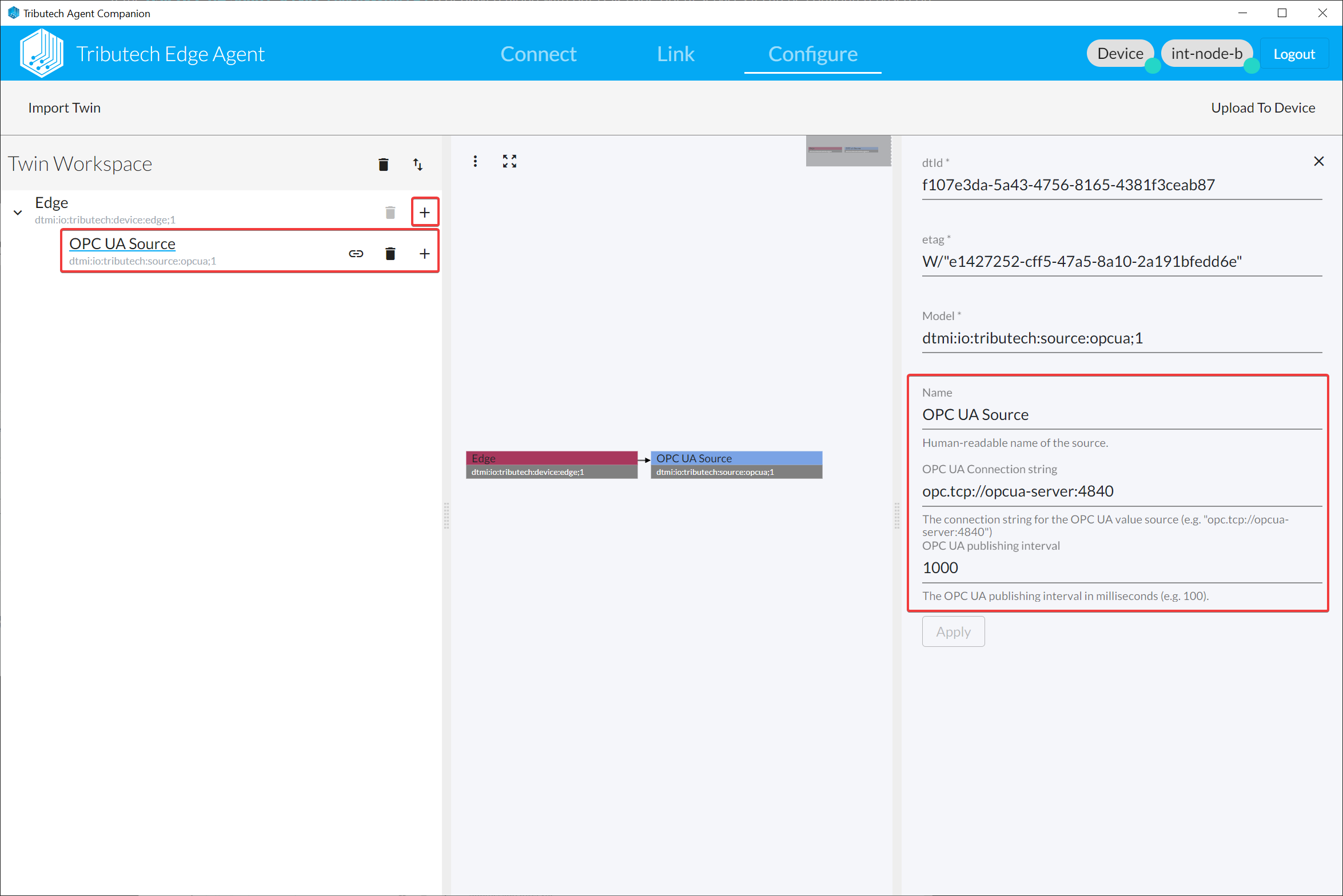
- Add OPC UA Stream(s) and configure OPC UA identifier (which defines the endpoint to which the stream will be connected)
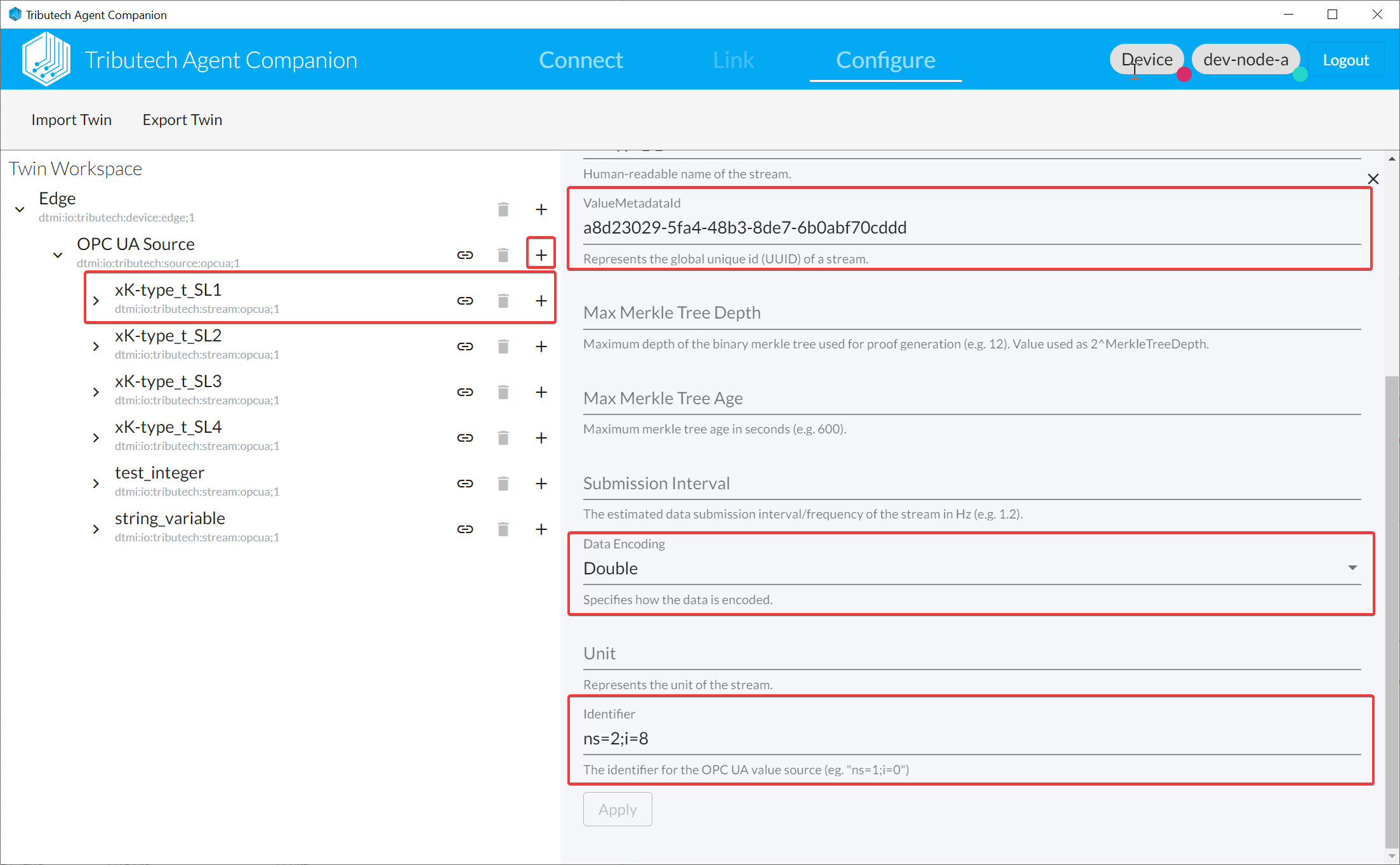
- Full example (incl. persistence and publish options for the streams)
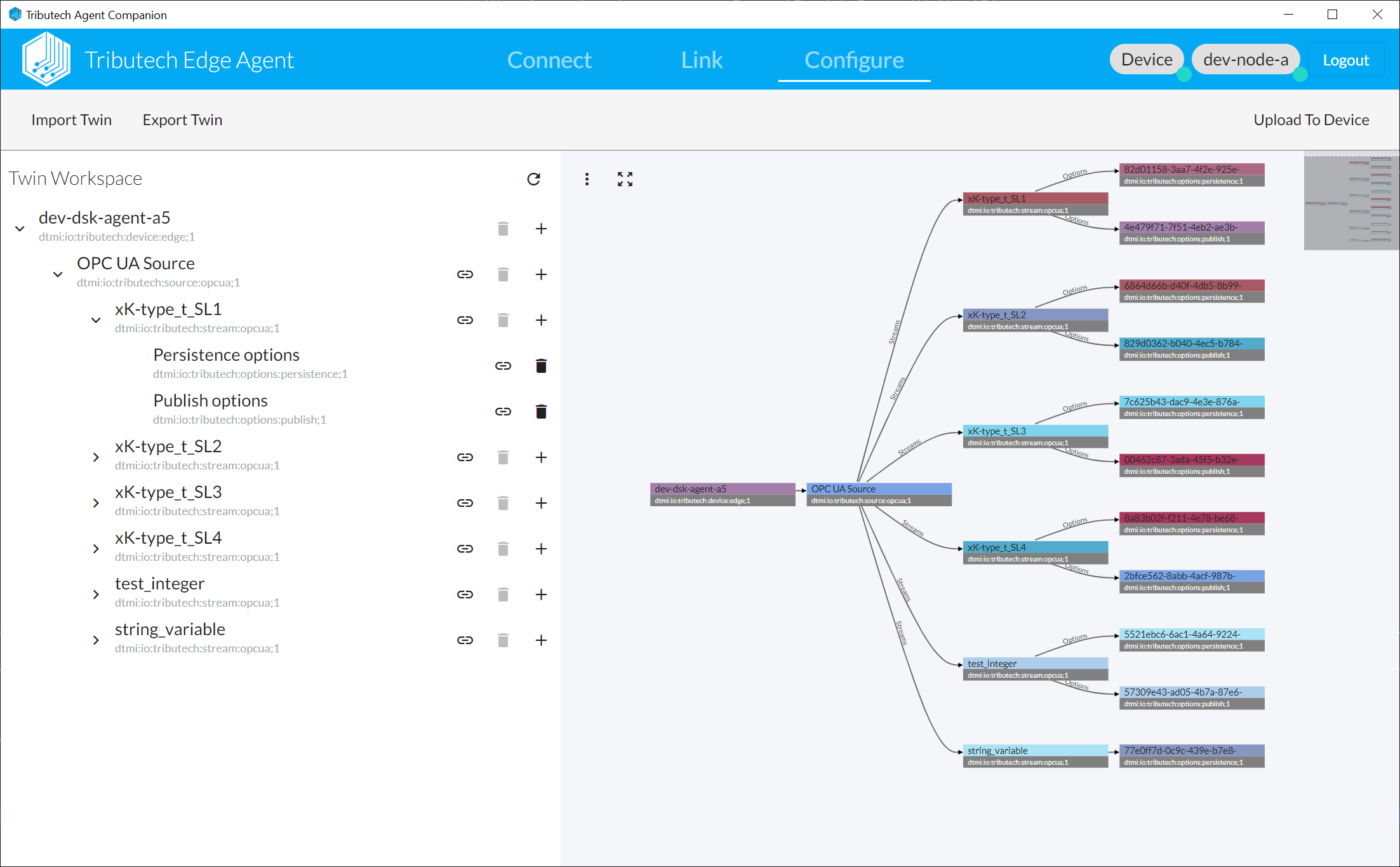
- Upload To Device
- (Optional) Verify configured streams in DataSpace-Admin at Streams of Agent
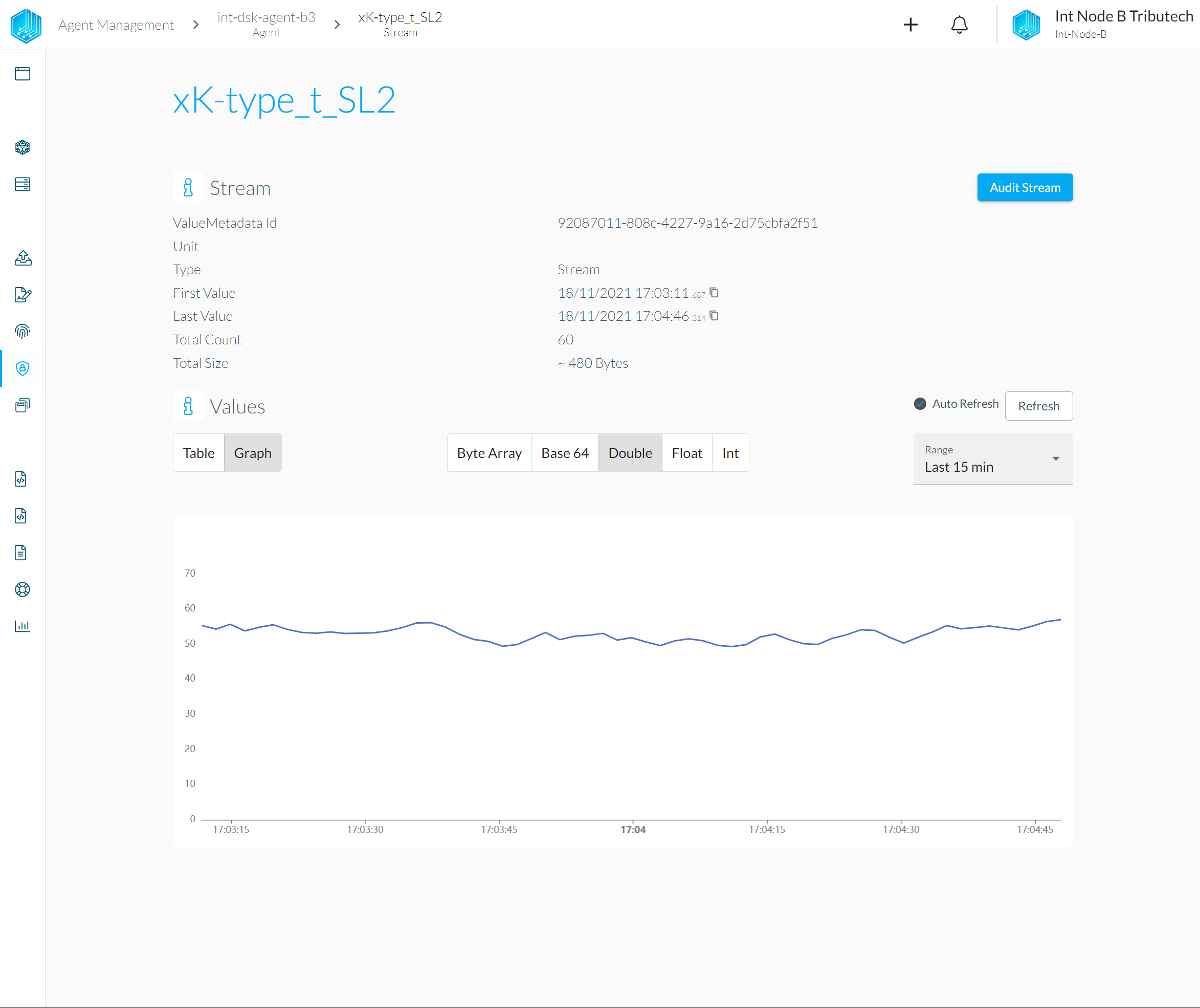
OPC UA debugging
The following sample commands demonstrate how you can debug an OPC UA server using a Docker container of the opcua-commander tool.
# connect to host network and OPC UA server accessible on localhost port 4840
sudo docker run --rm -it --network host barta/opcua-commander opcua-commander -e opc.tcp://localhost:4840
# connect to docker bridge `edge-net` and access `opcua-server` service on port 4840
sudo docker run --rm -it --network tributech_edge-net barta/opcua-commander opcua-commander -e opc.tcp://opcua-server:4840