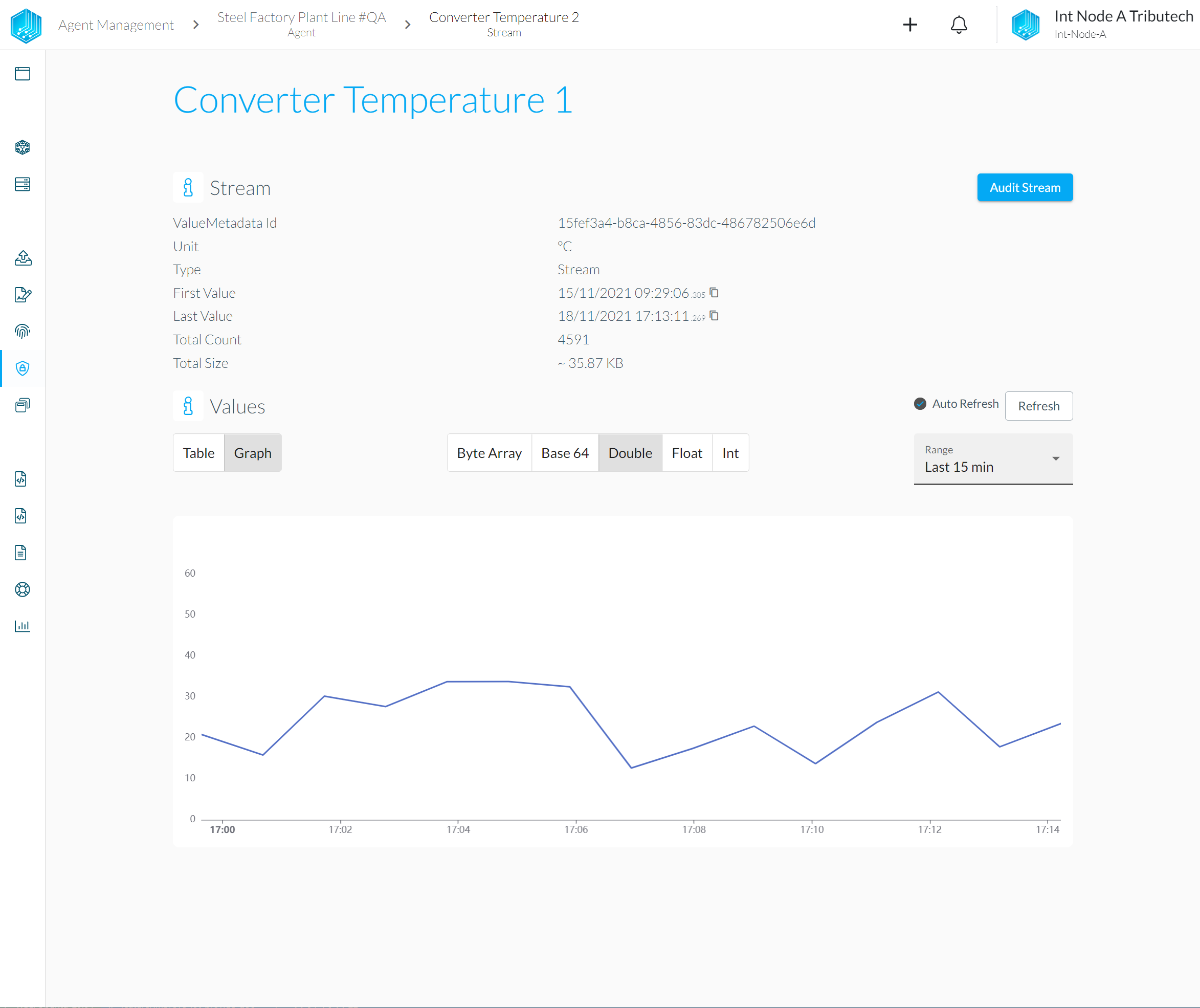Simulated Source
The DSK Simulated Sensor/Source allows to simulate a data source on the edge side for testing purposes. The generated data for the streams is transmitted to the DSK Edge Agent service (dsk-agent) via our MQTT broker.
If the DSK Simulated Sensor/Source (simulated-sensor) is deployed along with our DSK Edge Agent services it can be configured based on twins with our Agent Companion as described in the following:
- Open the Agent Companion, login to the DSK Node and connect with the DKS Edge Agent
- Add Simulated Source
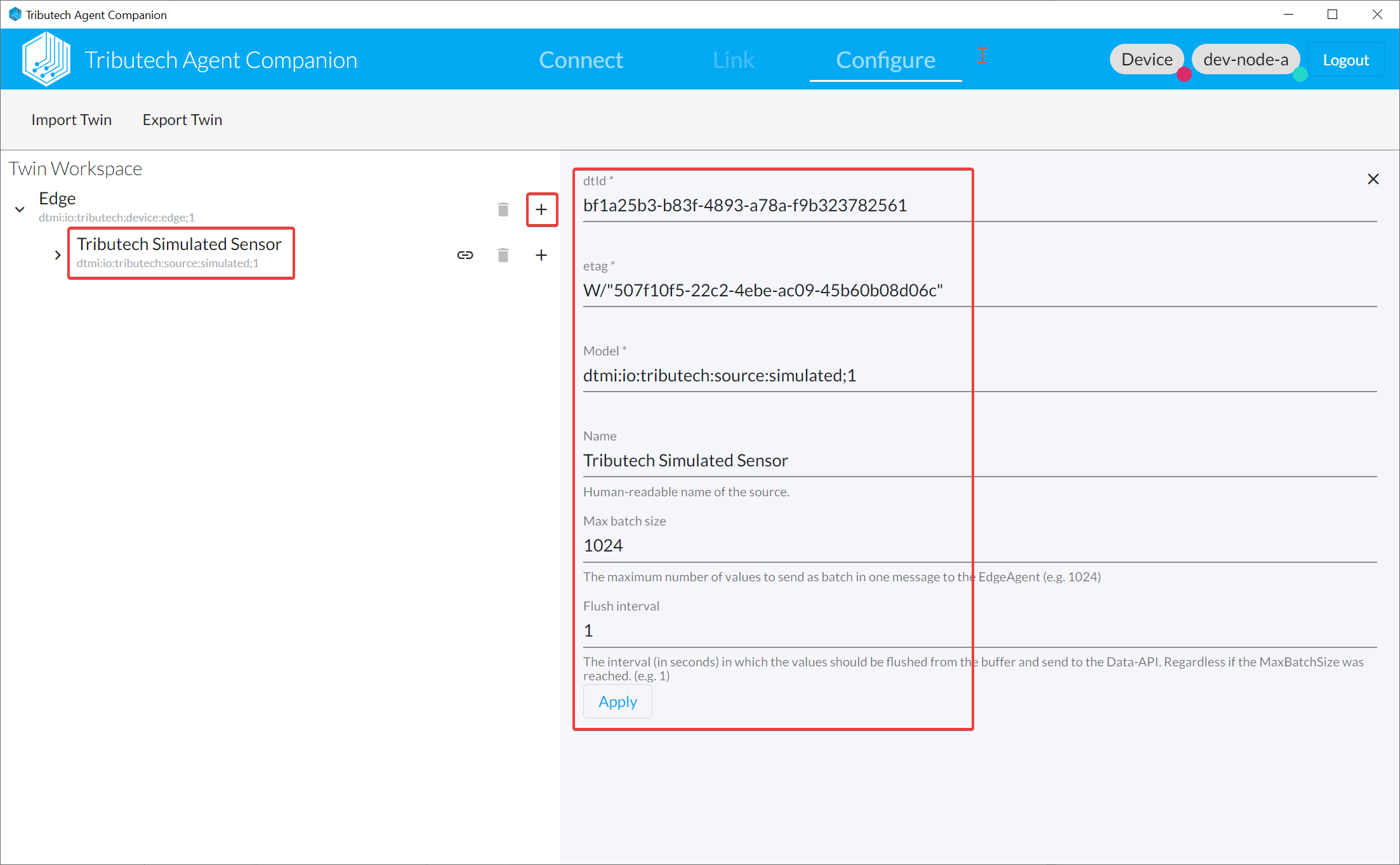
- Add Simulated Stream(s)
Various parameters for the simulated stream can be adapted but important are the Type which defines the actual generated value type and the Frequency which the amount of generated data.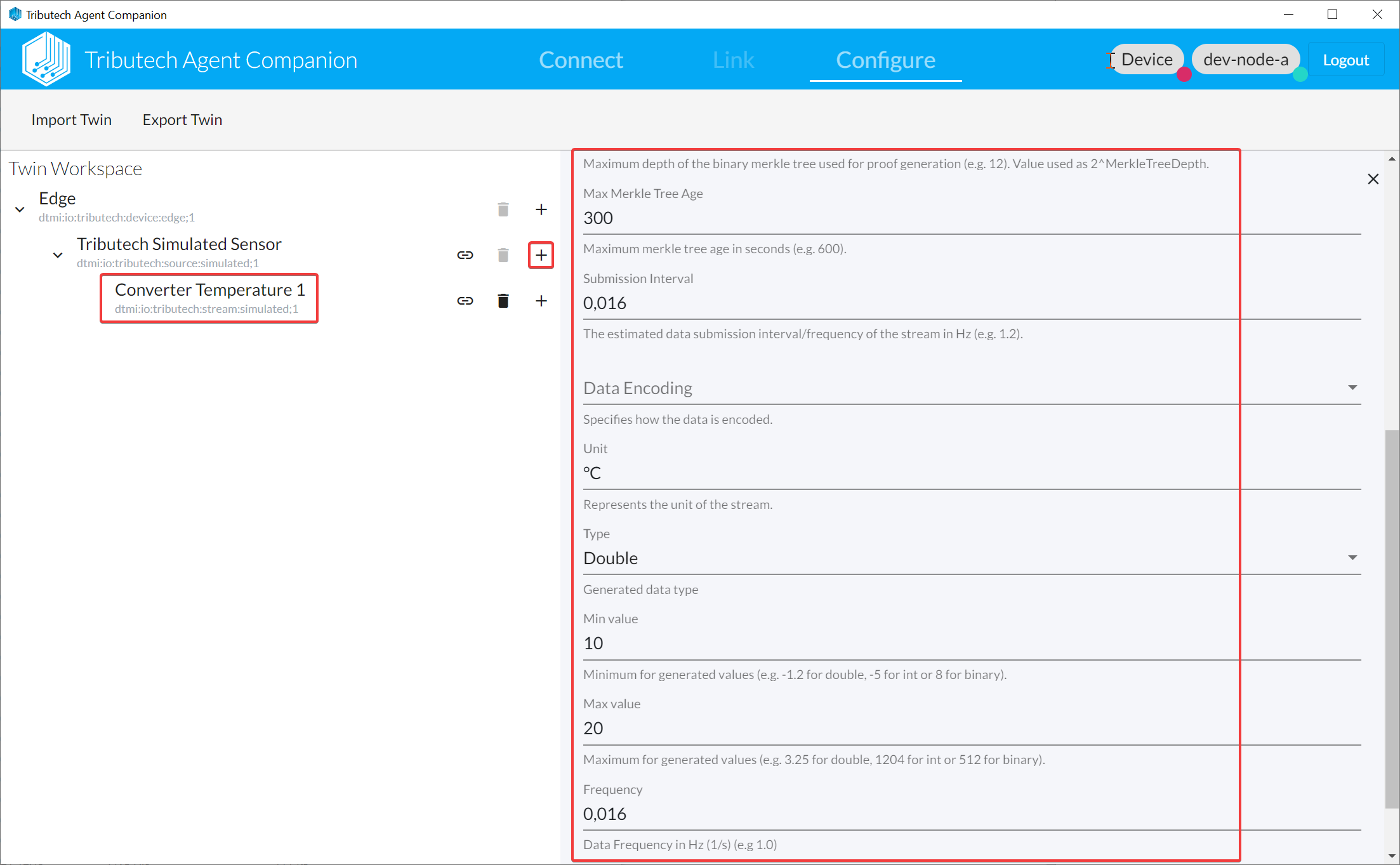
- Upload To Device
- (Optional) Verify configured streams in DataSpace-Admin at Streams of Agent